Automate Pull Request Rebasing - How to Do It?
Rebasing a pull request is as necessary as it is tedious. Fortunately, this process can be automated. Find out how in this article.
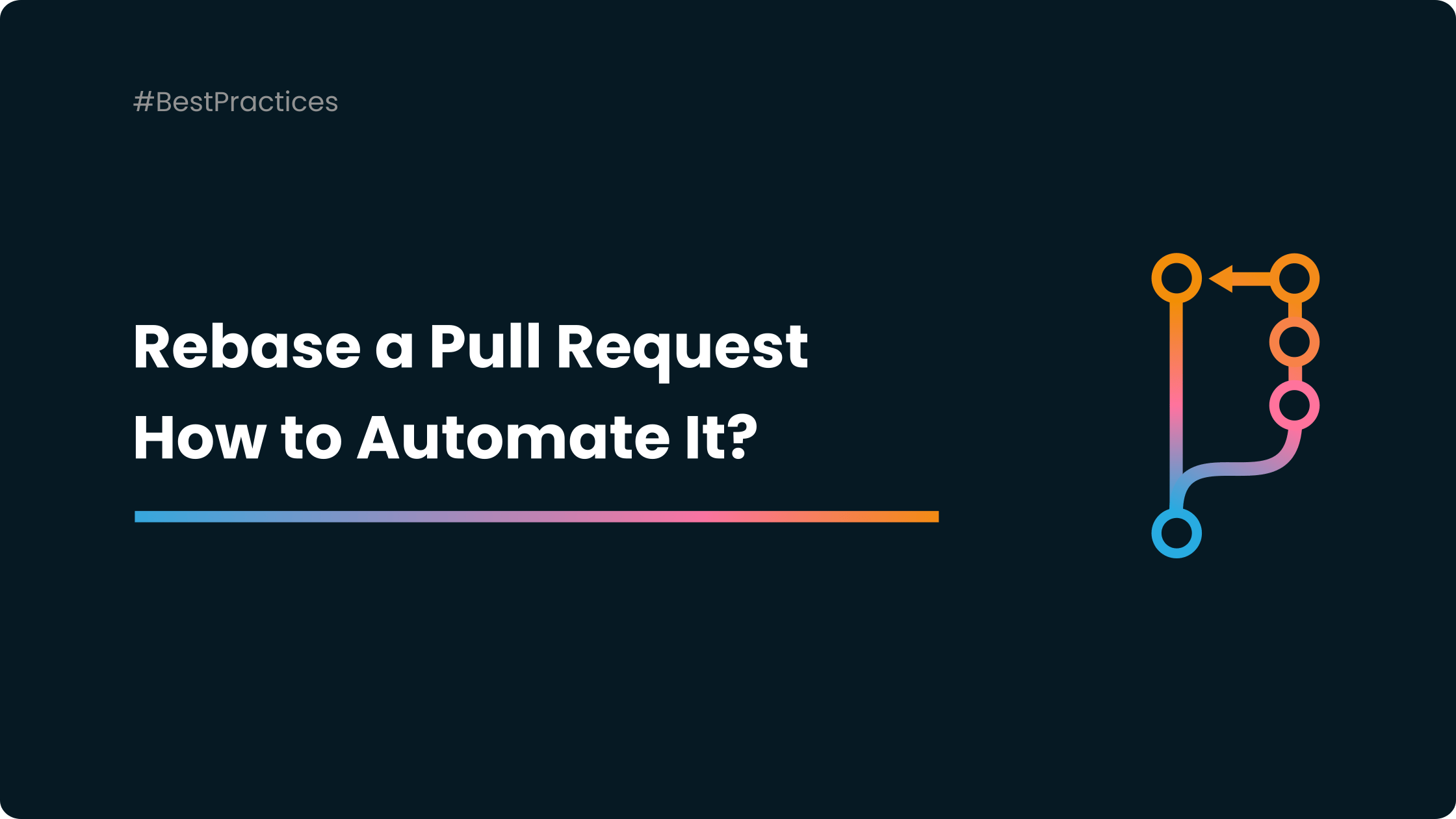
Rebasing is a Git command that allows you to replay your commits on top of a different branch. This can be useful for keeping your pull requests in sync with the latest changes to the base branch, as well as for fixing merge conflicts.
GitHub allows you to rebase pull requests manually, but it can be time-consuming and error-prone to do this for every pull request. Fortunately, there are a few ways to automate pull request rebasing on GitHub.
Rebase your Pull Request with GitHub Actions
One way to automate pull request rebasing is to use a GitHub Action. A GitHub Action is a reusable piece of code that can be used to automate tasks in your GitHub repository.
There are a number of GitHub Actions that can be used to rebase pull requests, such as the AutoRebase action.
To use the AutoRebase action, you first need to create a new workflow file in your repository. This file will tell GitHub how to run the action. The following is an example of a workflow file that can be used to rebase pull requests:
name: Auto Rebasing
on:
pull_request:
types: [opened, synchronize]
jobs:
autorebase:
runs-on: ubuntu-latest
steps:
- uses: cirrus-actions/rebase@1.4
with:
token: ${{ secrets.GITHUB_TOKEN }}
branch: ${{ github.head_ref }}
This workflow file will automatically rebase any pull requests that are opened or synchronized. The token input is used to authenticate with GitHub, and the branch input is the name of the pull request branch.
Rebase your Pull Request with a Merge Queue
A merge queue is a tool that helps you to automate the merging of pull requests. It does this by queueing up pull requests that are ready to be merged and then merging them in a controlled and orderly fashion.
Mergify is a popular merge queue tool that can be used to automate pull request rebasing. Mergify works by first checking to see if the pull request branch is up-to-date with the base branch. If the pull request branch is not up-to-date, Mergify will automatically rebase it. This ensures that the pull request branch is always in sync with the latest changes to the base branch.
Once the pull request branch is up-to-date, Mergify will then merge it into the base branch. Mergify can be configured to merge pull requests automatically, or it can be configured to require manual approval before merging.
Using a merge queue like Mergify to automate pull request rebasing can help you to:
- Keep your pull requests up-to-date with the latest changes to the base branch.
- Fix merge conflicts before merging pull requests.
- Improve the quality of your code.
- Save time and effort.
Conclusion
Automating pull request rebasing can help you to keep your pull requests up-to-date, fix merge conflicts, and improve the quality of your code. There are a few different ways to automate pull request rebasing on GitHub, so you can choose the method that works best for you. But let's face it, Mergify's merge queue is still the best solution on the market 😏





