Why we switched from Notion to Linear
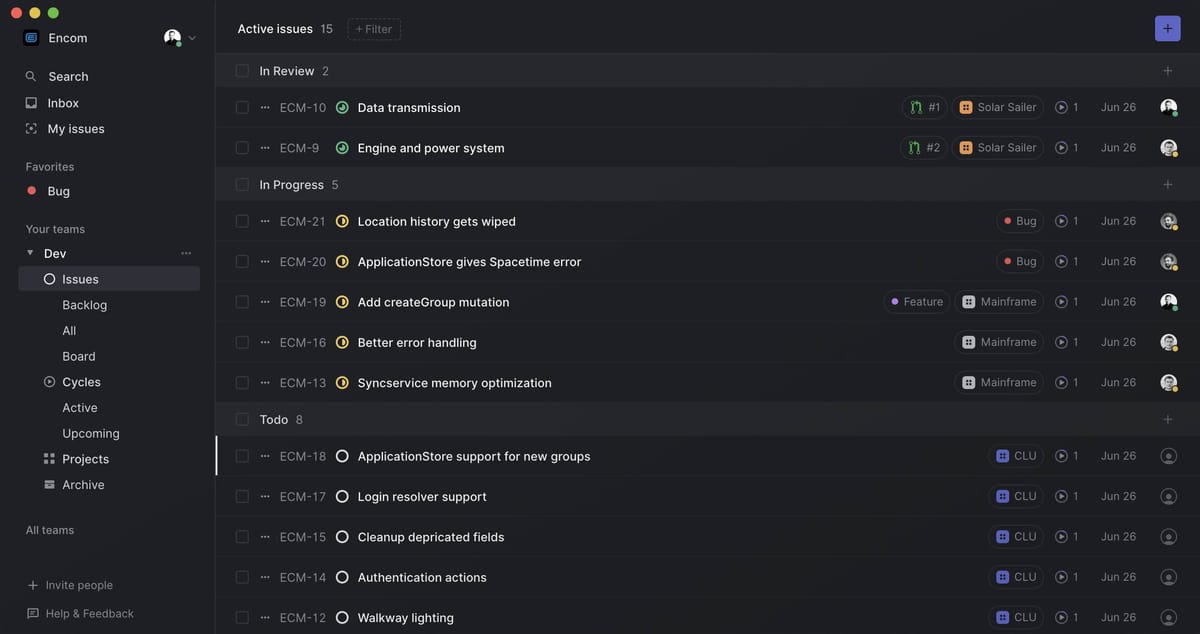
A few months ago, we blogged about how we handle our roadmap at Mergify. The tool we mentioned using was Notion, an all-in-one tool that can adapt to many usage.
Notion is a useful tool, and we were able to adapt it to our workflow. We still use it to write down many things and organize a lot of our private information.
While we built a custom workflow around Notion to handle our roadmap and issue tracking, we were not 100% satisfied with it.
Recently, we've been switching from Notion to Linear, which is purely an issue tracker. While Notion tries to do everything for any industry, Linear tries to do only one thing correctly: tracking software development issues.
After a few weeks on Linear, we thought it would be great to share our thought about what might be two of the best tools a startup can use those days. Linear or Notion? Let's compare.
Speed
The Notion team has been doing a lot of work to improve speed those last weeks, but it is still a bummer. Notion is very slow compared to many other apps. The application feels sluggish most of the time.
That might sound like it's a small issue — who spends hours in an issue tracker? — but it's a major show-stopper. If your brain knows it'll have to spend several seconds waiting for something to load to write down a new issue or update an existing one, it will likely skip the action because it is too frustrating. Nobody likes to wait. That makes sure your issue tracker ended up being out-of-sync with the state of the world.
On the other hand, Linear is fast. Fast to the point that there is no frustration in using it. It might be because the application synchronizes data for offline usage, making everything available in a snap. To us, it means we can a few seconds, with zero frustration, update an existing issue or write down a new one, and move on.
You can see the comparison in page loading time below:
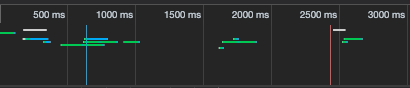
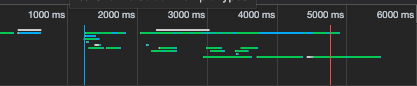
Linear is the clear winner here. 🏆
Workflow
Notion is exceptionally flexible and makes it easy to design your workflow. You can create tables, switch to different views (list, table, calendar), and define as many columns as you want to organize your issues. This flexibility allows it to power many workflows outside software development. Within Mergify, we're using Notion to track different items outside engineering, making Notion the go-to tool for many things.
If you feel uninspired, Notion has plenty of templates. They offer their version of the Task & Issues board that you can duplicate and use as a starting point.
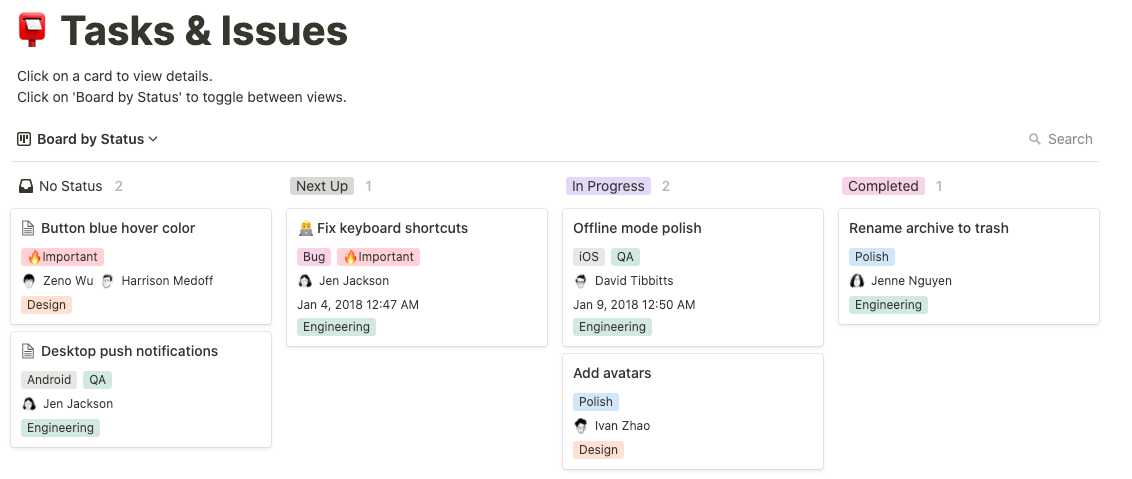
On the other hand, Linear is opinionated. They advertise the Linear method, a set of principles and practices that directly applies to software development. They design their whole product around this foundation, and you can feel it from the straight-go.
Linear offers a limited amount of pre-defined fields and values for the issues: estimates (using t-shirt sizes or numbers), four levels of priority, labels, and assignee. That's it, and you can't add more. This level of simplicity helps to focus on what matters, which is doing the actual work.
In our case, we had to hack our way around in at least one case. We used to have a score column in Notion, where we would count the number of requests for a feature. We ended up turning this column into two labels, making it easy for us to find the most requested features.
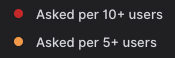
It's hard to pick a winner in this case as both tools have their pros and cons. We feel better with Linear, but it's understandable why a team would keep the flexibility of Notion.
Pricing
You can use both Notion and Linear for free, making it easy to make your opinion about them. Once you need to get on a paid plan, they are billed per user and cost the same monthly price as of today.
Notion can cover so many use cases outside just issues management and therefore appears to be cheaper than Linear. It is also likely that you will have to pay sooner for Notion than for Linear if you have a few users, as the free plan is quite limited in sharing access.
On the other hand, you could use Linear for free for quite some time. The main limitation of using the free plan is the 250 active issues limit. To be honest, it's unlikely you should have more than 250 ongoing issues (if you're a small team). If that's the case, you really should do better backlog management, get some work done… or upgrade to the paid plan 🤷♂️.
To us, Linear appears cheaper here for our particular use case. 🏅
Transparency
We build Mergify as an open-source project, so you can imagine how we value transparency. Both Linear and Notion publish their changelog, which makes it easy to understand what's going on and in which direction they're evolving.
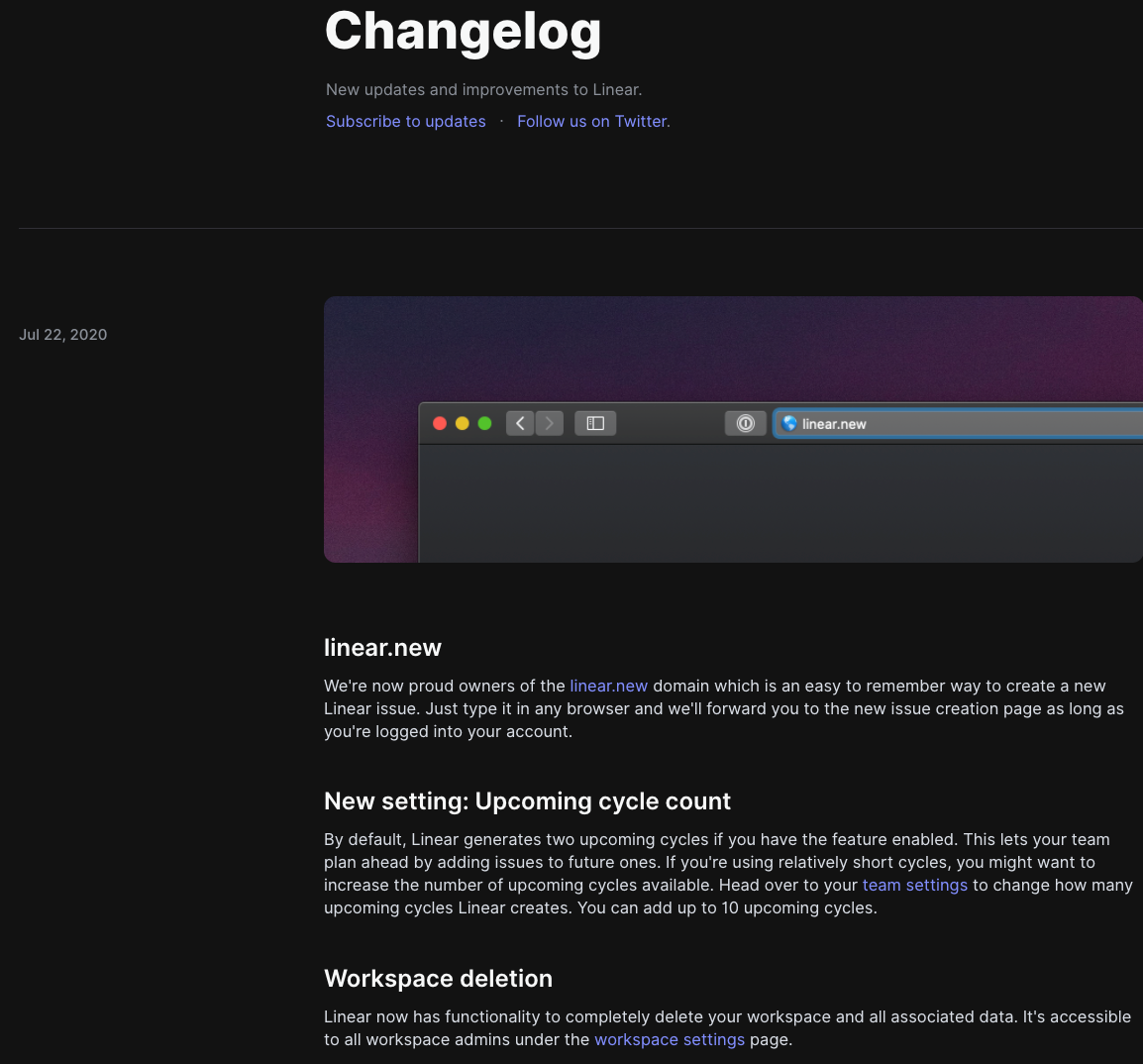
Non of those applications are open source, unfortunately, but they make it pretty easy to interact with. Their team are reachable and you can suggest new features — they're listening.
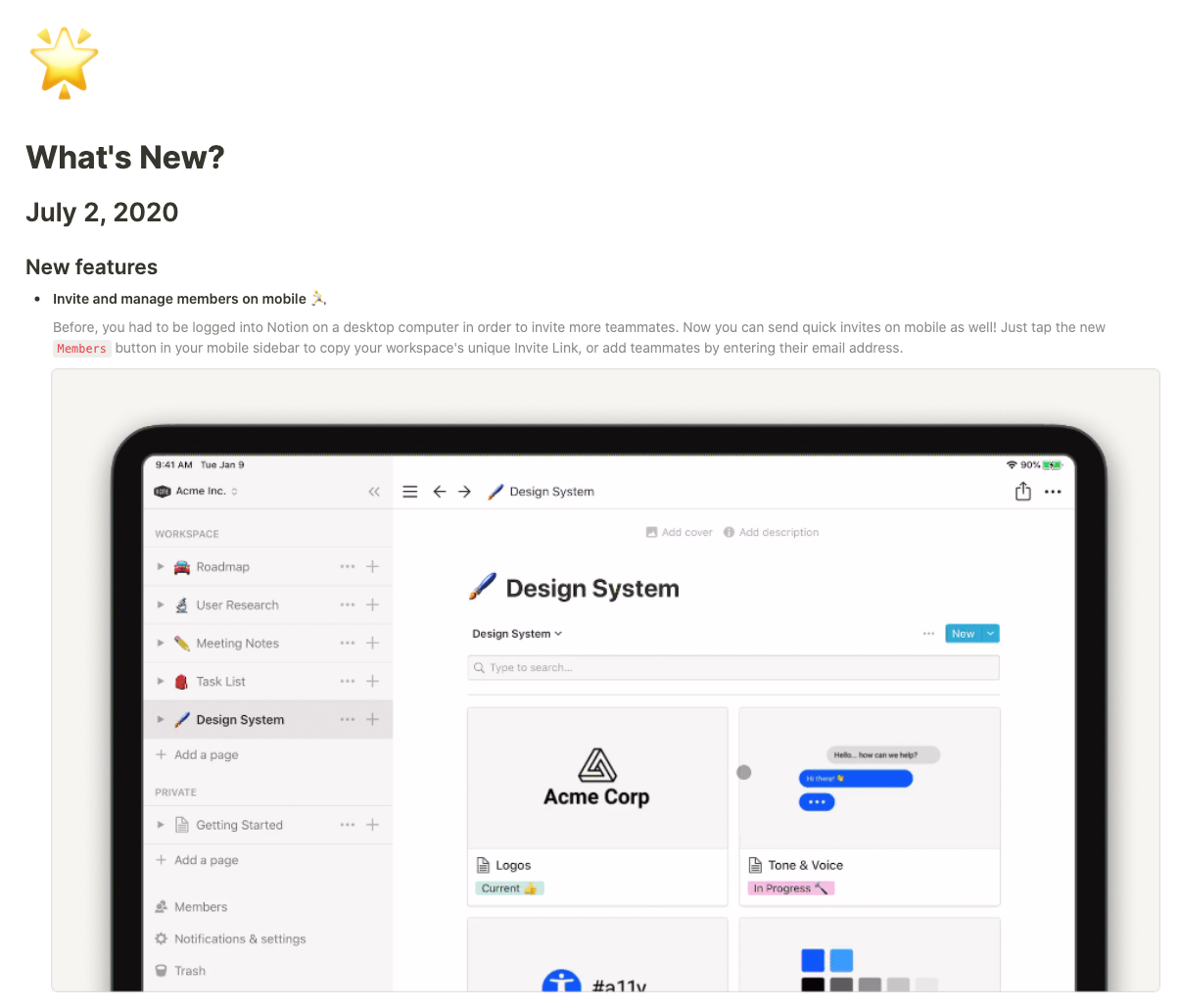
Integration
Notion lacked an API from the get-go, which made it difficult to integrate with anything. The team has been promising an API on their roadmap for years now. This removes any automation you would want to do with Notion. Linear offers a GraphQL API that allows you to query and modify our workspaces.
Plus, Linear natively integrates itself with GitHub. Any pull request created with the right branch name or including the Linear issue code in its body will see its status changed in the Linear board.
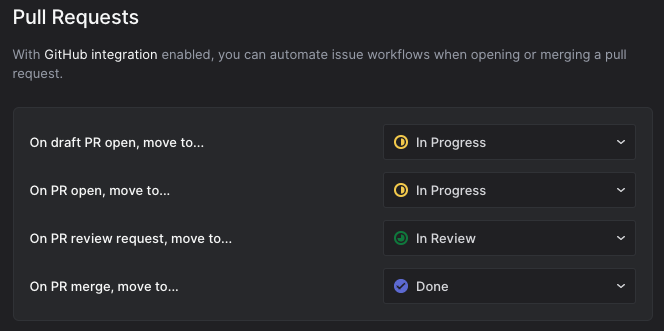
Linear is the winner until Notion publishes its API. 🥇
Mobile App
If you ever considered using your issue tracker on mobile, you will be disappointed with Linear. They don't offer a mobile app yet. However, the good news is that the Web version is completely responsive and easy to use in any browser, making the lack of mobile application forgivable.
Notion offers a native mobile application, which suffers the same problem of the Web interface: it is slow and feels clumsy.
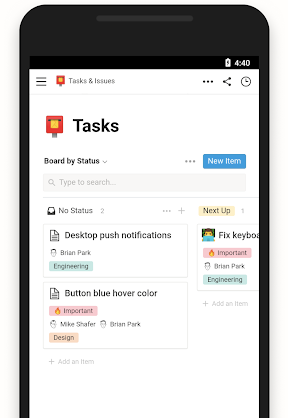
Should you prefer a cumbersome mobile application or a fast Web page? It's hard to tell so that we won't pick a winner on this.
Conclusion
Issue trackers have to be as frictionless as possible to maximize their effectiveness. Slow speed, clumsy interface, or complicated workflow frustrate users, and they then tend to dismiss their usage. As of today, Linear seems to have a head start on this particular use case because of its speed and GitHub integration. Linear wants to be a viable alternative to Jira users tired of its slowness, cumbersome interface, and unopinionated workflow.
So far we are happy with our usage of Linear. Its responsiveness and GitHub integration makes sure we are not annoyed by using our issue tracker. However, we feel like Notion lacks very few improvements to be back in the race. 🏁




