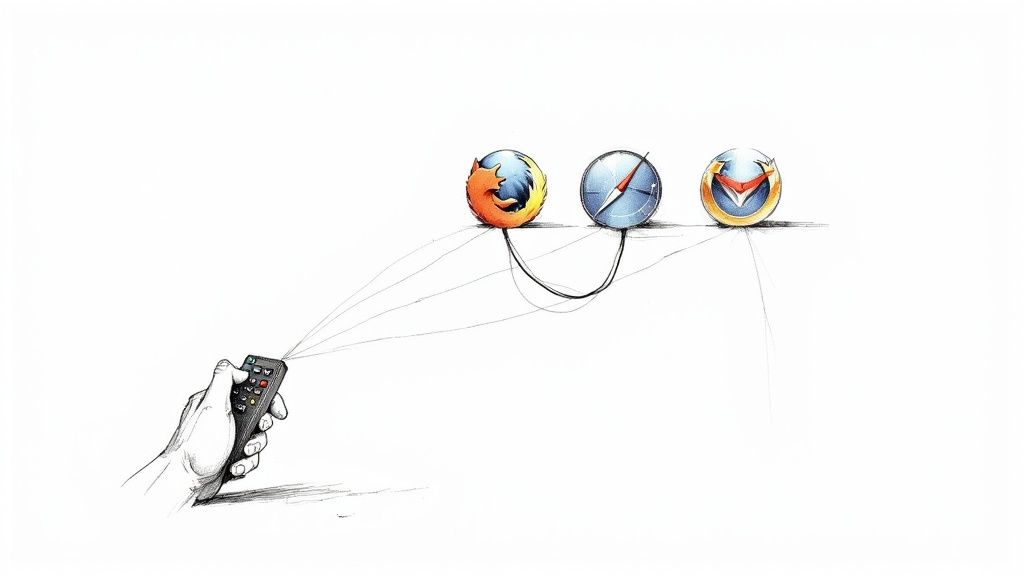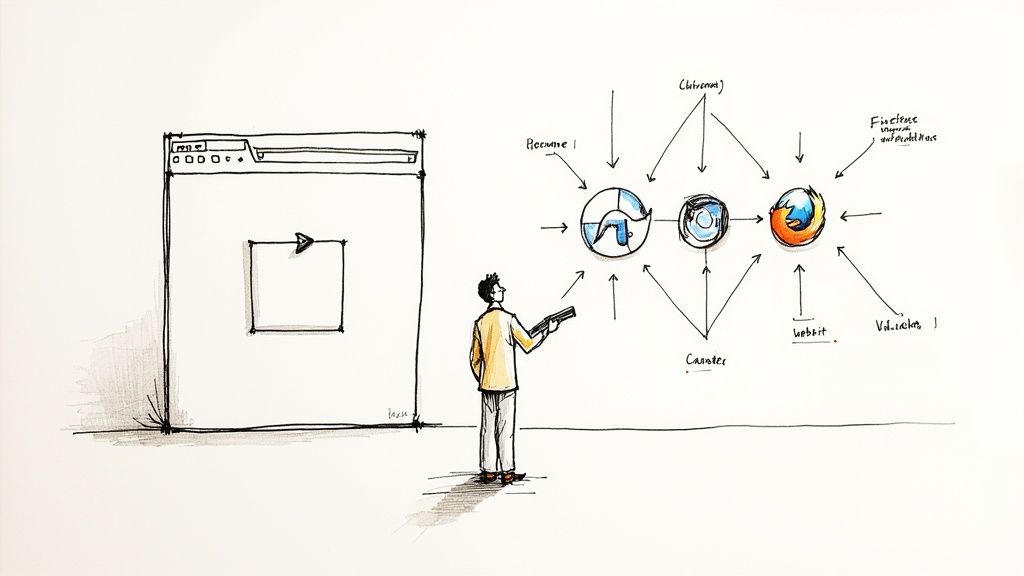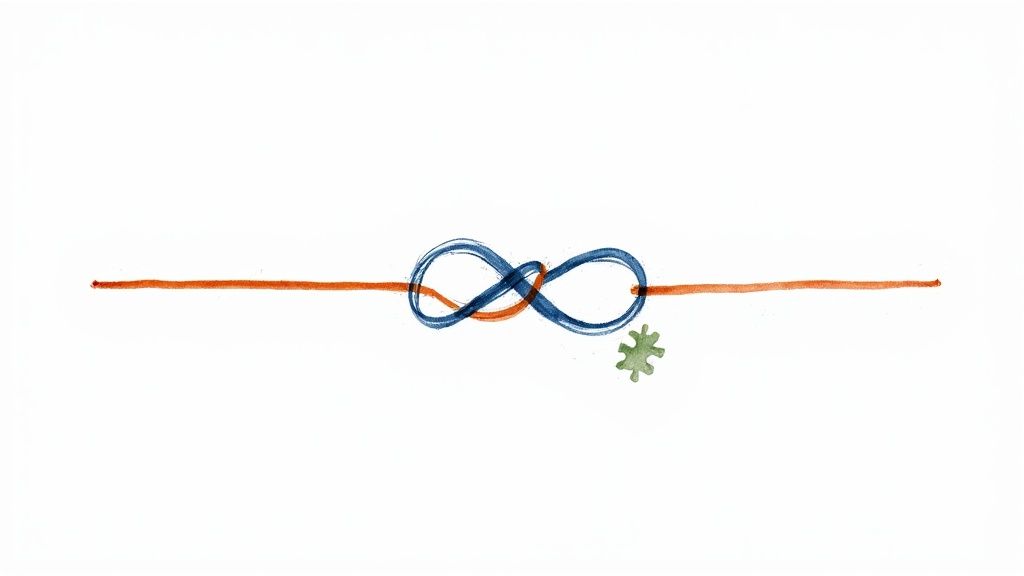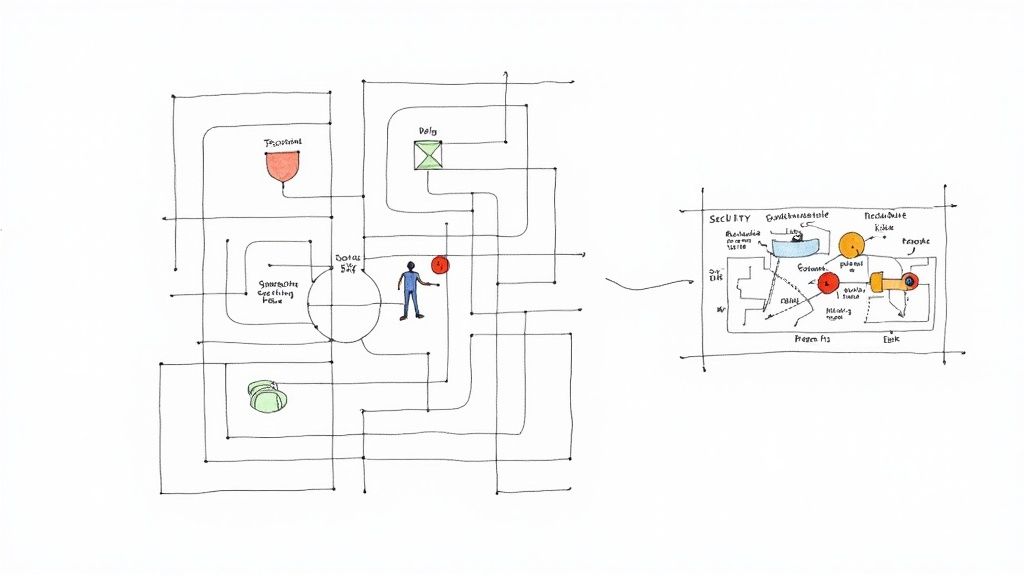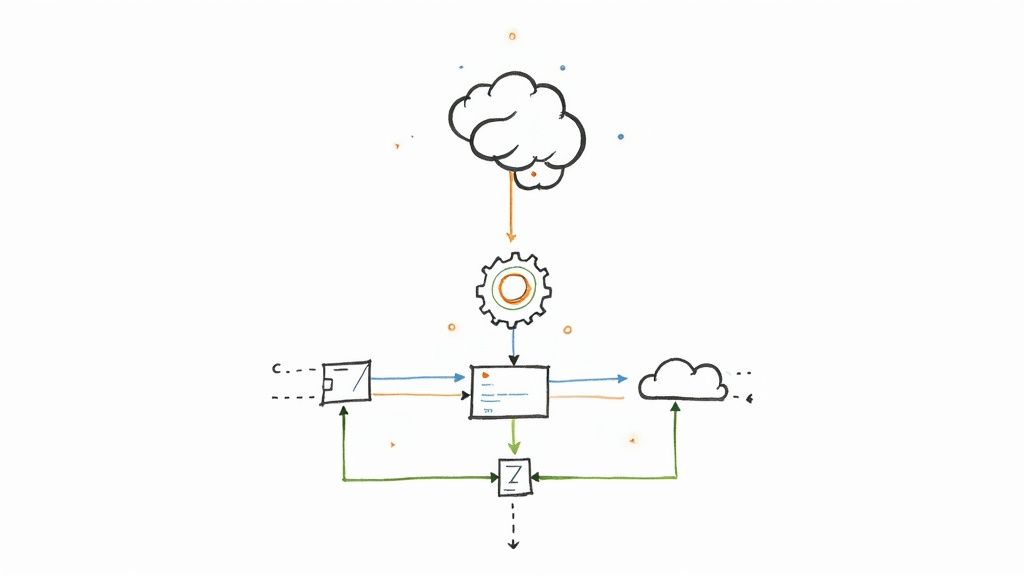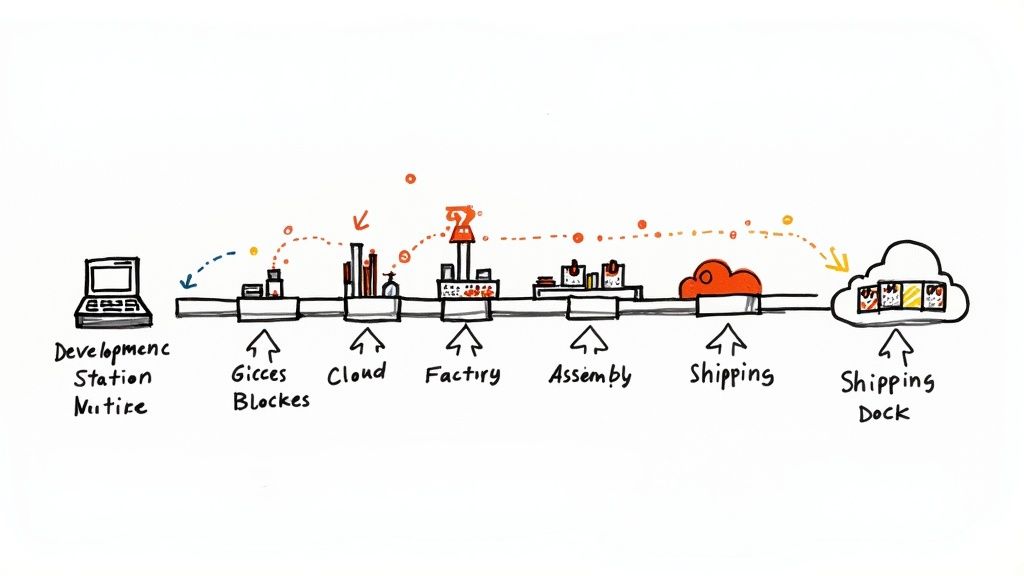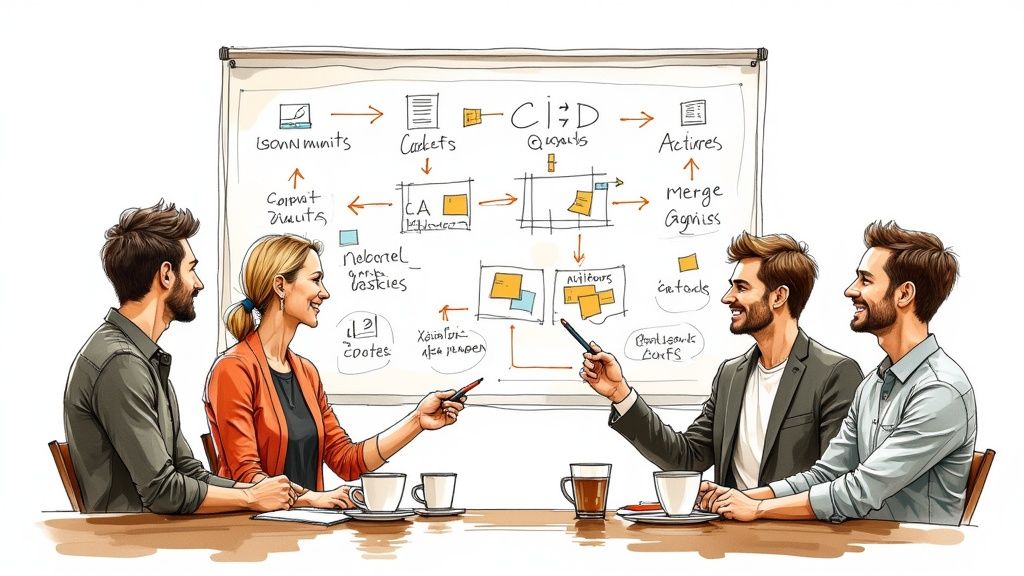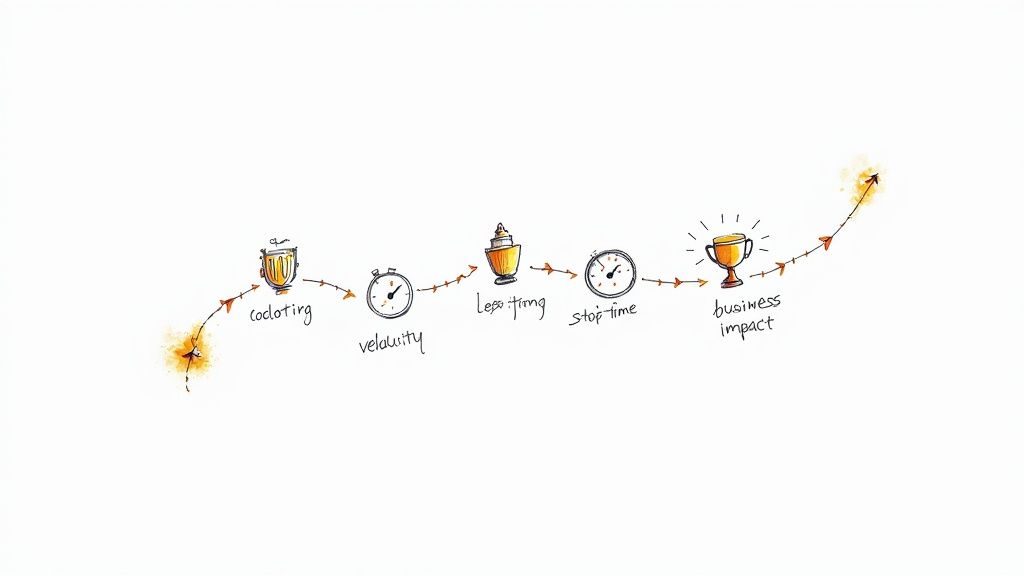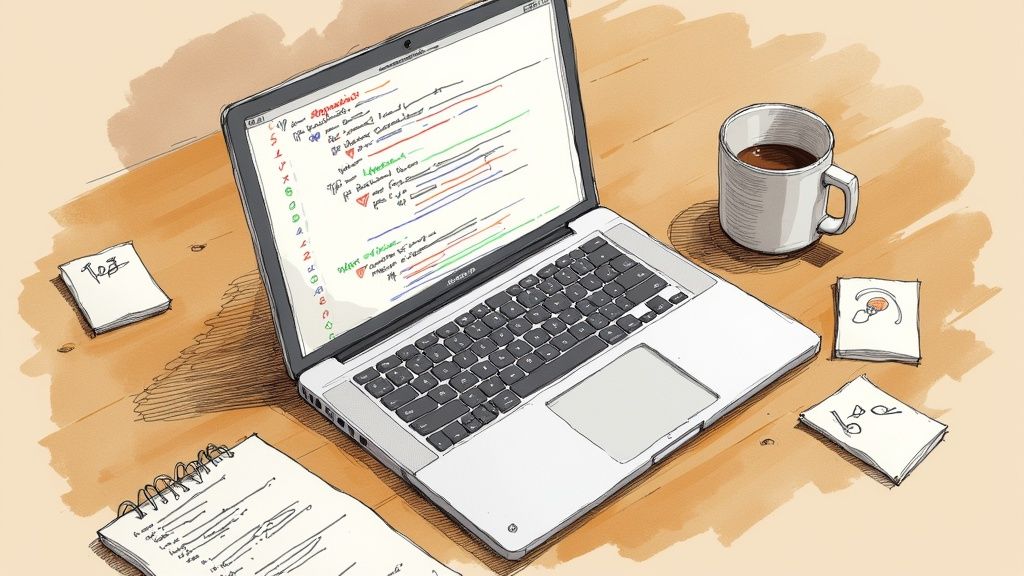Basic Knowledge
A Guide to Modern Playwright Testing
When it comes to end-to-end testing, teams need a tool that's fast, reliable, and doesn't produce flaky results that erode trust. This is where Playwright testing comes in. It’s a modern, robust framework for automating tests across all the big browsers—Chromium, Firefox, and WebKit—