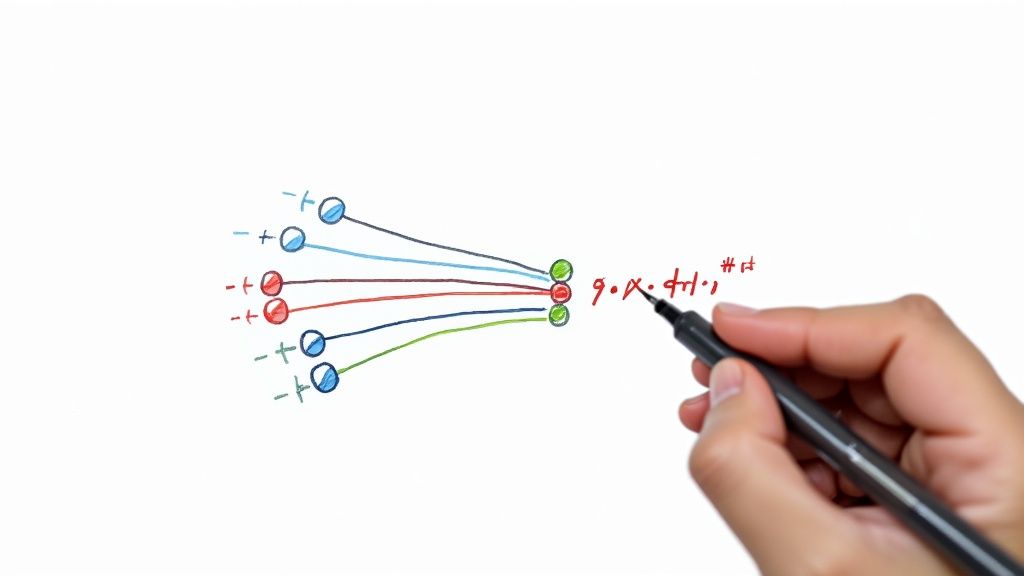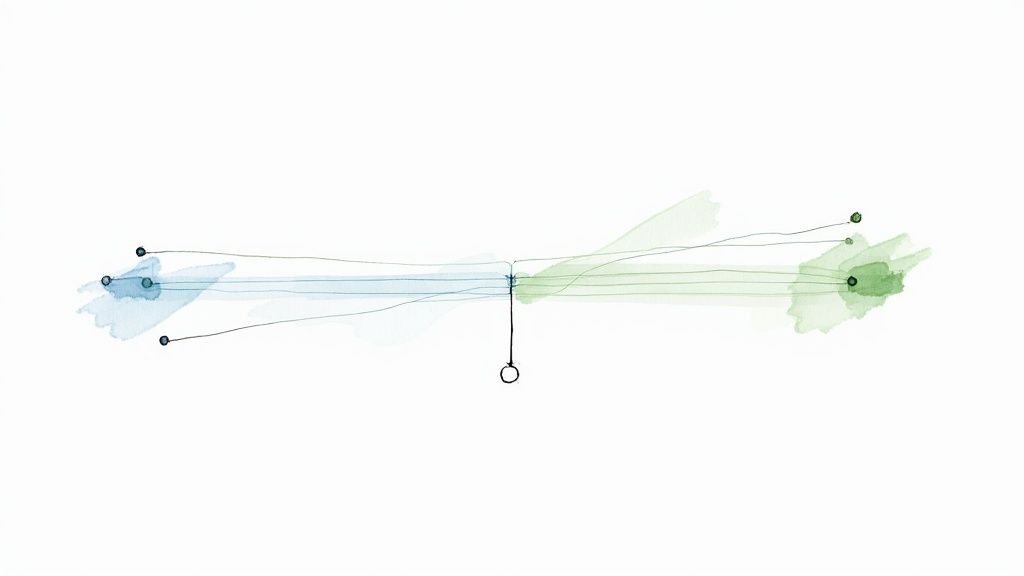Is Continuous Integration, Continuous Delivery and Continuous Deployment the same?
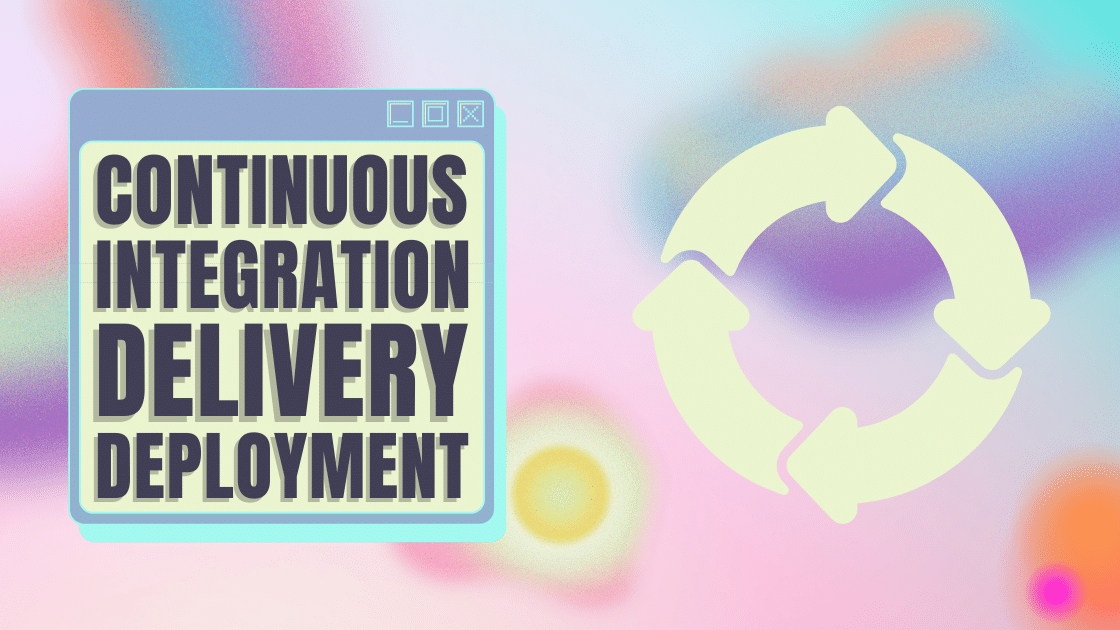
Continuous Integration, Continuous Delivery and Continuous Deployment are like vectors pointing to the same direction but having different magnitude. The factor which makes them point in the same direction is the goal to make our software development process faster and more robust.
Continuous Integration, Continuous Delivery and Continuous Deployment all refer to GitOps cycle. All use Git as the single source of truth. They are frequently used interchangeably. Each has its unique requirements and, more significantly, advantages, despite the fact that they are all a part of the software development life cycle. The extent of applied automation is the primary distinction between the three. Because they do not mutually exclude one another but instead incorporate one another like Russian dolls, this causes confusion in persons who are new to the field.

Before we directly jump into conclusions and point the differences between the three let us understand the three terms in depth.
Understanding Continuous Integration
Continuous Integration is a practice that encourages developers to integrate their code into main branch of a repository early and often. Instead of building out features in isolation and integrating them at the end of development cycle, code is integrated with the shared repository by each developer multiple times throughout a day.
The idea is to minimise the cost of integration by making it an early adoption in the cycle. Developers can discover conflicts at the boundaries between new and existing code early, making it easy to resolve conflicts.
The end goal is to make integration a simple, repeatable process that is a part of the everyday development workflow in order to reduce integration costs and respond to defects early. Working to make sure the system is robust, automated, and fast while cultivating a team culture that encourages frequent iteration and responsiveness to build issues is fundamental to CI success.
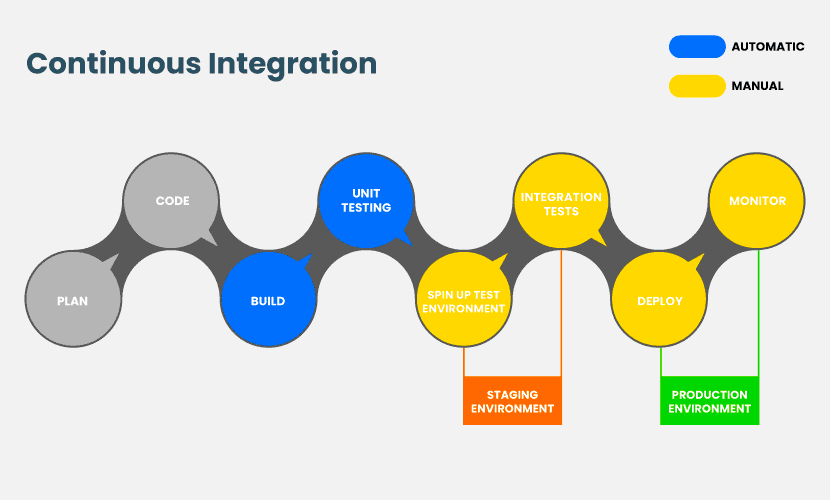
Integrating code frequently does not guarantee the quality of the new code or functionality. Manual intervention is required to make sure the code meets the standard, introduces no bug and does not break existing functionality. Frequent integration can create friction when an automation does not align with quality assurance measures in place.
Continuous integration in practise relies on comprehensive test suites and an automated system to execute those tests in order to eliminate this friction inside the integration process. A build of the new code begins as soon as a developer integrates it into the main repository. The new build is then put through test suites to see if any integration issues were added. The team gets notified so they can work to repair the build if either the build or the test phase fails.
Requirements for good CI process 🤔
- Utilise source control – Version control software is a must-have. Getting everything in it and having everyone use it is the first step if you don't have one or if only a portion of your code is in source control.
- Commit early, commit often – Once we've implemented source control, encourage everyone to commit frequently and early. The complexity of the task can have an effect here; splitting up the work into smaller units makes it simpler to finish and test a set of changes locally before committing them.
- Build your solution on every commit – Sharing the code updates with the rest of the team on a regular basis is only the beginning. Verifying that the solution can still be developed with the most recent updates is the next step. Although this could be done manually, it is considerably simpler and more effective to automatically start the build, which is where a CI server comes in.
- Automate tests – A successful build is a positive indicator, but it pays to run some tests for more assurance. Again, running tests automatically is far simpler and more effective than doing so by hand. Although creating automated tests might seem time-consuming, if you run them on every build to receive quick feedback, they quickly pay for themselves.
- Listen to the feedback – Automation of builds and tests is only worthwhile if you plan to use the data you receive. A variety of feedback techniques are available with CI solutions, including dashboards, radiators, and interaction with instant messaging services.
- Build a DevOps culture – Create a culture within the team where correcting failed builds or tests is everyone's responsibility if we want to fully benefit from continuous integration. It is unproductive to put the responsibility on the person who made the previous commit since doing so often discourages the team from committing changes early and frequently, even when doing so is in everyone's best interests.
Combining all these elements provides us with quick and frequent feedback on the code. Teams can prevent constructing new work on top of weak foundations by ensuring that each change to the codebase, whether it be a bug patch, rework, or component of a new feature, at the very least results in a clean build that passes tests.
CI is considered good when developers gets the results within 10 minutes
Benefits of Continuous Integration 💪
Due to early issue detection and the resolution of integration problems before to release, continuous integration results in fewer defects being pushed to production.
Leaping to Continuous Delivery
Continuous Delivery is an extension of Continuous Integration. It involves fully automating the software release procedure. Continuous Delivery ensures that teams may at any moment reliably and simply release their code to production. Release of new versions becomes a routine process devoid of intricate protocols by guaranteeing that the codebase is constantly in a deployable state. Teams may release whenever they need to without requiring intricate coordination or extensive testing.
Similar to Continuous Integration, Continuous Delivery is a methodology that, in order to be successful, calls on both organisational and technical advancements. Deployment pipelines are a key component of continuous delivery's technological stack since they help automate the testing and deployment procedures. This continues where continuous integration ends, hence deploying continuous delivery requires a solid continuous integration system.
The build either passes the tests at each step, advancing it directly to the next, or fails the tests, alerting the team. Later phases of the build pipeline deliver the build to environments that as nearly resemble the production environment as feasible. In this manner, the environment, deployment procedure, and build may all be tested simultaneously. The pipeline concludes with a build that can be instantly pushed to production at any moment.
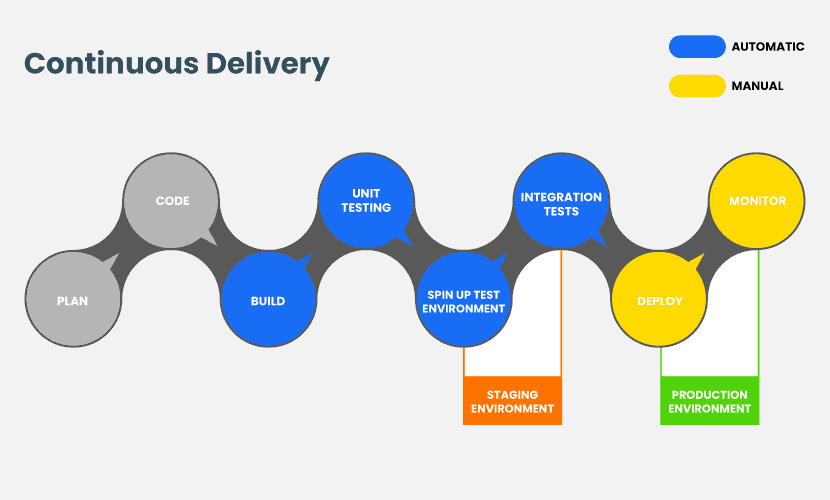
Deployability is encouraged to be prioritised as a primary priority by the organisational features of continuous delivery. A deploy to production is normally approved and started manually as part of the continuous delivery process. The continuous delivery pipeline may incorporate extra processes that are either human or automatic in complicated systems with numerous dependencies.
Each successful build in continuous delivery is automatically distributed to each of the pre-production environments, enhancing the level of quality assurance at each stage. It will require some effort to achieve this desirable aim. The practices which can be followed as guidelines:
- Build once – We can only be certain that a build artefact has passed all earlier levels of testing by promoting it through each stage of the pipeline.
- Automate every deployment – It is best to script the deployment to each environment so that it may be executed automatically and consistently each time. For the same reason, the release to live should be automated; but, with continuous delivery, this last step is not automatic.
- Separate environmental concerns – There must be a distinct division between the programme itself and environment-specific variables or parameters if deployment of the same artefact to each environment is to be automated.
- Store configuration in source control – All of these configuration files should be kept under source control to guarantee consistent and repeatable deployments.
- Clean your environments – The environments themselves should be reset to the identical circumstances for each new deployment to provide a truly consistent approach. This is now much simpler to do, whether on local equipment or in the cloud, thanks to containers.
- Maintain the pipeline – Similar to continuous integration, investing in an automated delivery pipeline only makes sense if we keep it up to date. Team culture is just as important to CI/CD as processes and technologies are. For the pipeline to be functional, the team must be in charge of keeping it up to date and resolving any problems that may occur, whether they are brought on by a defect in the code itself or a problem with the automated deployments or tests.
With continuous delivery, the team is in charge of delivering the programme and gains from the frequent feedback given during the procedure. It is possible to develop and enhance the practise over time, much like with continuous integration.
Benefits of Continuous Delivery 🏋️
Since developers may deploy their modifications at any time, it is advised to do so as frequently as possible in order to facilitate simpler debugging and provide consumers access to the greatest features of the product as soon as possible. In order to make sure organisational procedures are being followed, the release to production is frequently overseen by a Release Manager and regulated by a compliance process. We can lighten the load on the development team so they can continue to work on future application upgrades by allowing non-technical team members to manage this process.
Jumping to Continuous Deployment
An extension of continuous delivery, continuous deployment automatically deploys every build that successfully completes the whole test cycle. A continuous deployment system deploys everything that has successfully made it through the deployment pipeline rather than waiting for a human gatekeeper to select what and when to deploy to production. Automatic deployment encourages fewer modifications with narrower scope, expedites the delivery of additions and fixes to customers, and reduces uncertainty over what has already been pushed to production.
A step up from Continuous Delivery, Continuous Deployment involves automatically deploying every change to production, without prior developer permission. A developer's work is normally completed by assessing and integrating a teammate's pull request into the master branch. From there, a CI/CD service takes over by running all tests, deploying the code to production, and informing the team of the results of every significant event.
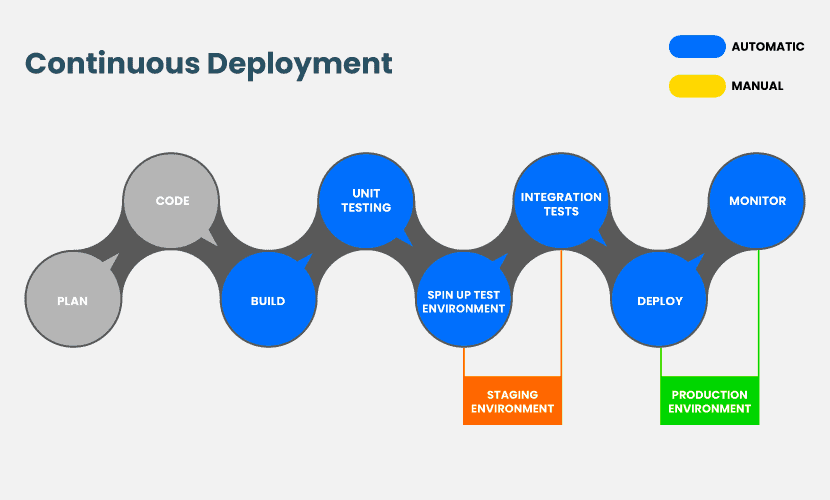
Additionally, organisations may gain from continuous early input through continuous deployment. Users may access features right away, and bugs or unproductive implementations can be found early on before the team expends a lot of work in the wrong direction. The team may alter their emphasis instead of investing more resources in a project that will have little impact by receiving quick feedback that a feature isn't beneficial.
Continuous deployment necessitates a highly established culture of monitoring, availability, and swift recovery.
Continuous Deployment takes the process one step further than continuous delivery. Here, all changes that pass the verification steps at each stage in the pipeline are released to production. This process is completely automated and only a failed verification step will prevent pushing the changes to production.
Even while not every product or organisation can benefit from automating software deployment to production, it's still important to take into account the necessary processes because each step has value on its own.
- Have confidence in your tests – An extremely high degree of trust in the pipeline, especially in the automated tests, is necessary to automatically deploy to production. It's crucial to have a strong testing culture where the team prioritises improving the build and pipeline above adding new things and invests in test coverage and efficiency.
- Choose what to release – People who are new to Continuous Deployment frequently raise the concern that if developers contribute frequently and without human control, users would see incomplete or partially baked products that are not suitable for usage. The answer is to utilise feature flags rather than turning to branches and losing out on the benefits of continuous integration. When developing the code, your engineers may then manage what is made visible to and concealed from the user.
- Control the rollout – Continuous deployment implies automatic release if all earlier steps are successful, but it does not imply complete control. To reduce risk and manage the rollout, several deployment strategies are employed. Blue-green deployments may be used to manage the transition to a new version, whereas canary releases let you test the waters with a limited percentage of customers at first.
- Monitor production – Continuous deployment might seem like a hazardous technique, even with all the preceding precautions in place. What if an issue escapes detection in testing only to appear in production? Potentially at risk are time, money, and reputation. There's nothing like a showstopper being published automatically by "the system" for eroding the faith of your stakeholders, even when the identical issue might pass through with a human deployment. It makes all the difference in this situation to be proactive and seek for warning signals of problems rather than passively waiting for bug reports to arrive. We may identify problems before they affect your users by checking metrics for any deviation from the usual, especially soon after a release.
- Streamline your pipeline – We want to be able to react fast if something does go wrong during production. It could be feasible in some circumstances to roll back the release to the earlier version. However, things aren't always so simple; database migrations and patches for known problems can all stop users from moving forward, leaving them with no choice except to provide a repair. It is a false economy to skip the phases in the pipeline since we are likely to introduce new problems that could have been identified had our tests been done normally. It is preferable to make investments in our pipeline's simplification, from build speed through test performance. Not only does this mean we can deploy changes fast when you need to, but it also shortens the feedback loops throughout the process.
Continuous integration, delivery and deployment all serve the goal of delivering valuable, working software to the users frequently. Taking a little and often approach to integration and releasing makes the process more manageable and means that teams practice the steps regularly and get better at them.
Bringing automation into the mix not only speeds the process up but also makes it more reliable. Each step in the pipeline builds on the previous, and we can choose how much is right for you at any given time and return to build on it later.
Benefits of Continuous Deployment 🚀
Customers receive updates more quickly, but developers also receive feedback more quickly. As a result, there is less pressure since tiny improvements are made gradually rather than massive upgrades, which are released less frequently. Monitoring metrics for Mean Time to Repair and Change Failure Rate is essential to the accomplishment of Continuous Deployment and the success of completely automated deployments.
What makes the difference between CI,CD and CD? 🤨
As already said, each of these three techniques has a different implementation and significance for a development team. Consider it essentially as a chronology. Continuous integration comes first, followed by continuous delivery or deployment.
They take place in this order with continuous integration being the foundation the others need. In other words, it’s simply not good practice to implement continuous delivery without properly implementing continuous integration first.
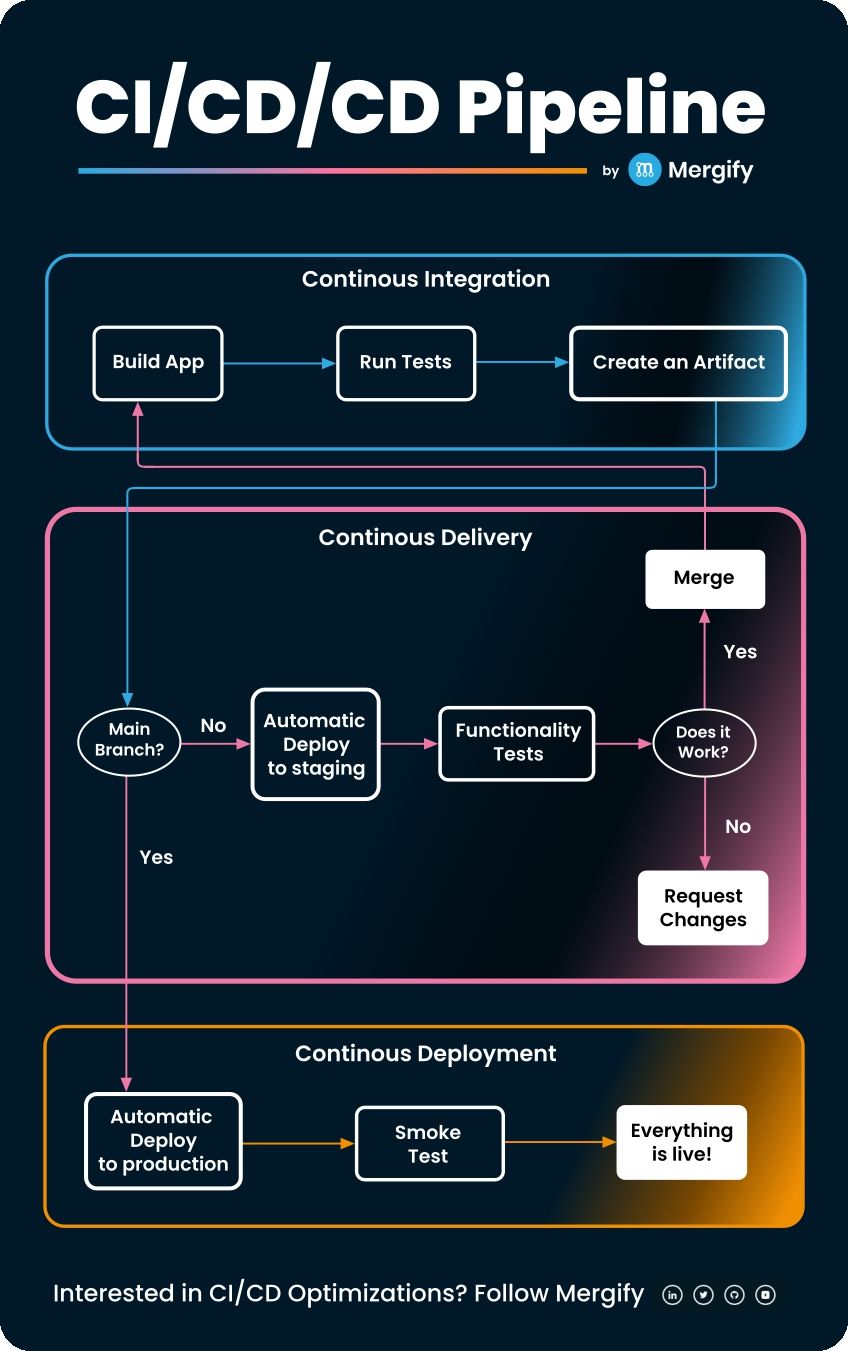
To sum up the differences:
- Continuous Integration (CI): short-lived feature branches, team is merging to master branch multiple times per day, fully automated build and test process which gives feedback within 10 minutes; deployment is manual.
- Continuous Delivery (CD): CI + the entire software release process is automated, it may be composed of multiple stages, and deployment to production is manual.
- Continuous Deployment: CI + CD + fully automated deployment to production.
The end result: continuous software development 🔥
Continuous software development is the umbrella term for continuous integration, delivery, and deployment. They're all connected to Agile and DevOps, and they all cooperate to let organisations use automation to create, produce, test, and release higher-quality code more quickly. Additionally crucial, they have been linked to economic performance and enable software businesses to comprehend and adapt to market changes more quickly and readily.
The frequency of software deployment is frequently considered as the best single indicator of a high-functioning software organisation and is increasingly associated with commercial success, even if CI/CD may not be appropriate for every firm. Modern software firms that are at their finest and most productive update their websites often, and changes to production code happen in seconds as opposed to months or years.
Continuous integration and agile methodologies go together like peanut butter and jelly. Without continuous integration, Agile is not being used appropriately. Similarly, we need continuous delivery, which includes continuous integration, to implement DevOps in a credible manner. Finally, continuous deployment—the pinnacle of end-to-end automated software development and the greatest route to software and business success today—can be achieved by rigorously using both continuous integration and continuous delivery methodologies while completely automating deployment.
| Continuous Integration | Continuous Deployment | Continuous Delivery |
|---|---|---|
| CI refers to the versioning of source code | CD is an approach to make changes for new features, configuration and also bug fixes | CD is an approach to develop the software in a short cycle |
| It refers to the versioning of source code | It refers to automated execution of the source code | It refers to the logical evolution of CI |
| It uses unit tests | Any testing strategy can be used | It uses business logic tests |
| Focuses on automation testing | Focus on change in all stages of your production pipeline | Focuses on releasing new changes |
| It helps you to identify and fix the bugs early | It enables you to quickly deploy and validate new features | It allows developers to check software updates |
The purpose of this post is to point out the key elements and differences between continuous integration, continuous delivery and continuous deployment.
Did you know? 🤯
Security can be integrated into the automation process. Currently, security teams are trying to replace the need of security teams, read about DevSecOps to know more.