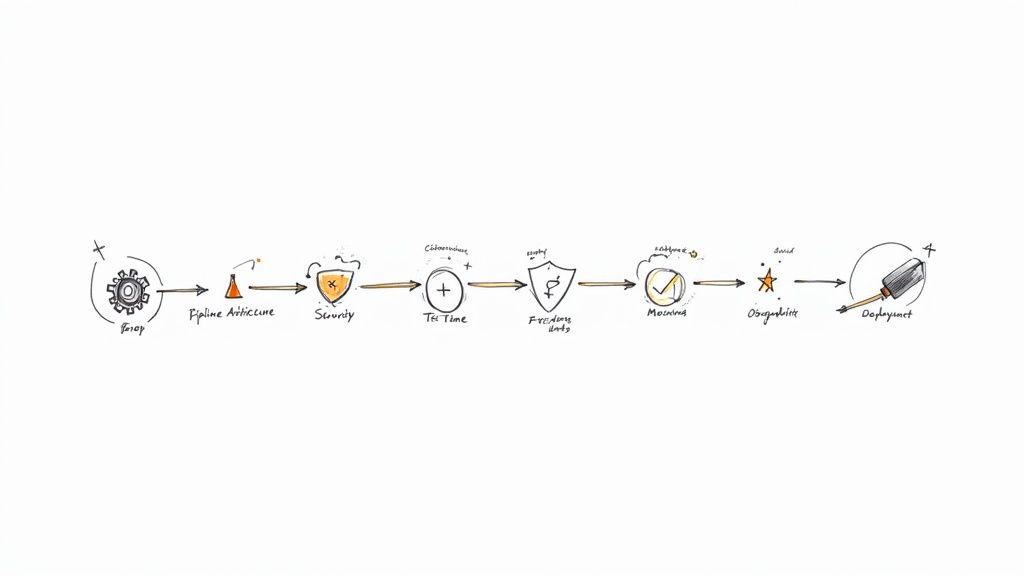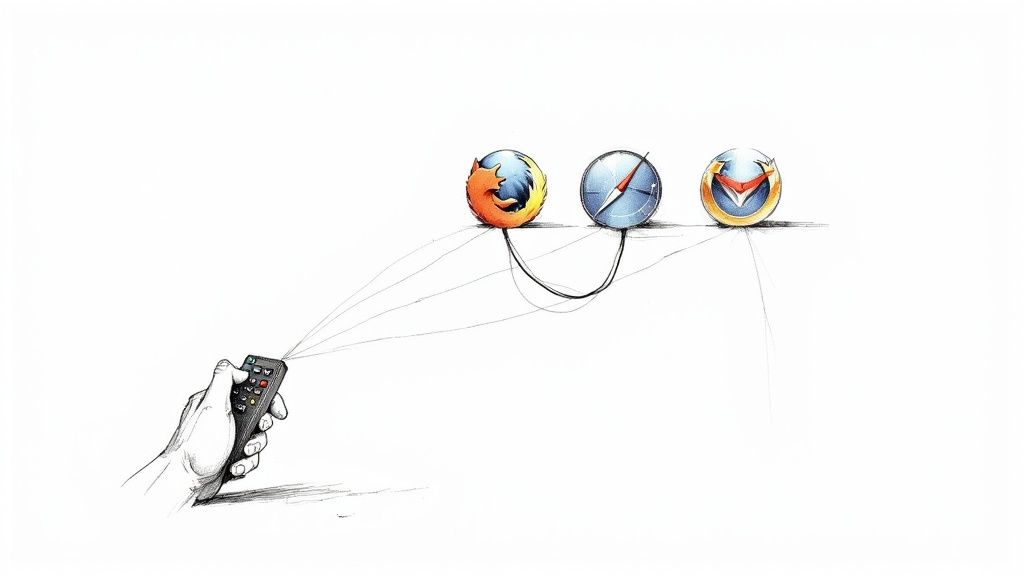I Lost 15% of my Engineering Team. How to Make More With Less? Tools to Maintain Your Productivity.

With the economic situation, many companies, such as Meta, Amazon, and Twitter, are shifting, modifying strategies, taking actions and cutting costs. They must act fast and strong as they feel the cost variation triggered by inflation. As investors require companies to be profitable, big lays-off worldwide are being triggered.
Facing this chaotic situation, engineering teams are losing developers. As a CTO, manager, or team leader, you will need to choose between two options:
- With fewer engineers, target fewer objectives. The risk is that the shareholders might not be happy with this.
- Find new ways to optimize your developers' work.
I'm pretty sure you should pick the second path.
How could you improve your engineers' day-to-day experience while keeping your objectives and, even better, making them grow?
Some actions could be more impactful than others; lucky you, this is what we will talk about in this article.
We will rely on McKinsey’s survey about the Developer Velocity Index (DVI), to connect you a key point you might need to be more productive and improve your workflow; tooling
So, if you have just been fired from Twitter or are experiencing requirements from above to accelerate, ship more, with less, you are up for a read!
🚀 Better Tools to Optimize Your Developers' Work
Companies using the best market tools can see their developer velocity taking off. Tools can save time, reduce the risk of errors, and make it easier for developers to work with others on a project. Engineers become more productive and efficient.
Tools are available for everything, and you can work without them like you can run a marathon without training. Except you won't have the same result as trained competitors. That's my point, you can develop and ship without solutions, but you could be way more efficient if you were using some of them.
Remember: this is wartime. You need to do more with less. Your engineering team is shrinking. Your company is fighting not to go bankrupt.
That's why I made a list of world-class tools you cool to be interested in for 2023.
They are not very common-using for now, but they could help you a lot to save time and money. If you lack developers, they could do a part of their jobs too.
Artificial intelligence ranks among the most rapidly-growing fields in technology today. The demand for skilled developers continues to rise. Software developers need the right tools to produce cutting-edge results;
➡️ Coding Tools
GitHub Copilot
Developers can use GitHub Copilot to generate code snippets and complete code suggestions based on the code they are currently working on, saving them time and effort.
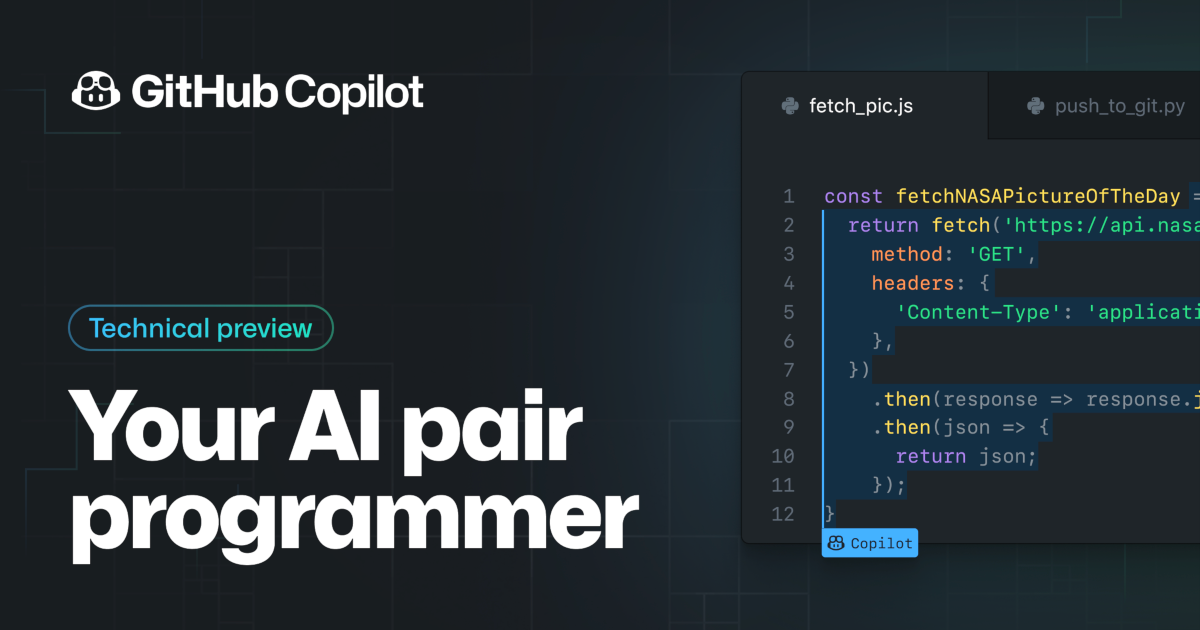
GitHub Copilot can help improve the quality of the codebase by generating high-quality, less error-prone code that is based on best practices.
Developers can use GitHub Copilot to learn new programming languages and frameworks by generating code and suggestions that explain how the code works.
Codiga
Codiga utilizes advanced techniques for analyzing code to detect potential issues and security threats.

Customizing the tool's rule sets to meet specific coding standards and security requirements is possible.
Codiga also offers automated code review capabilities that can help reduce the need for manual code review and save time.
ChatGPT
ChatGPT can be used to generate documentation by providing prompts or questions related to their codebase.
It's also possible for developers can use ChatGPT to provide code recommendations by inputting code snippets or specific programming-related prompts. By interacting a few times with ChatGPT, the bot can generate code for simple things.
It also can help to improve the quality of code by suggesting improvements or pointing out potential errors.
➡️ Pull Request Management
This topic is very important in developers' teams. When you work on many pull requests, managing them is crucial. These toolshelp ensure high-quality, error-free code changes that align with project goals and standards.
Codacy
Codacy can automate code reviews, analyzing code changes for issues such as bugs, security vulnerabilities, and coding standards violations.

It provides detailed feedback on code changes, pointing out areas for improvement and suggesting best practices. It also tracks code quality metrics over time, allowing developers to monitor the codebase's health and identify improvement areas.
Mergify
Mergify's merge queue automates the merging of pull requests, while making sure they're always up-to-date. This avoids breaking your production branch with pull requests that are unhealthy. It also emables developers to merge changes automatically once they have been approved and meet certain criteria.
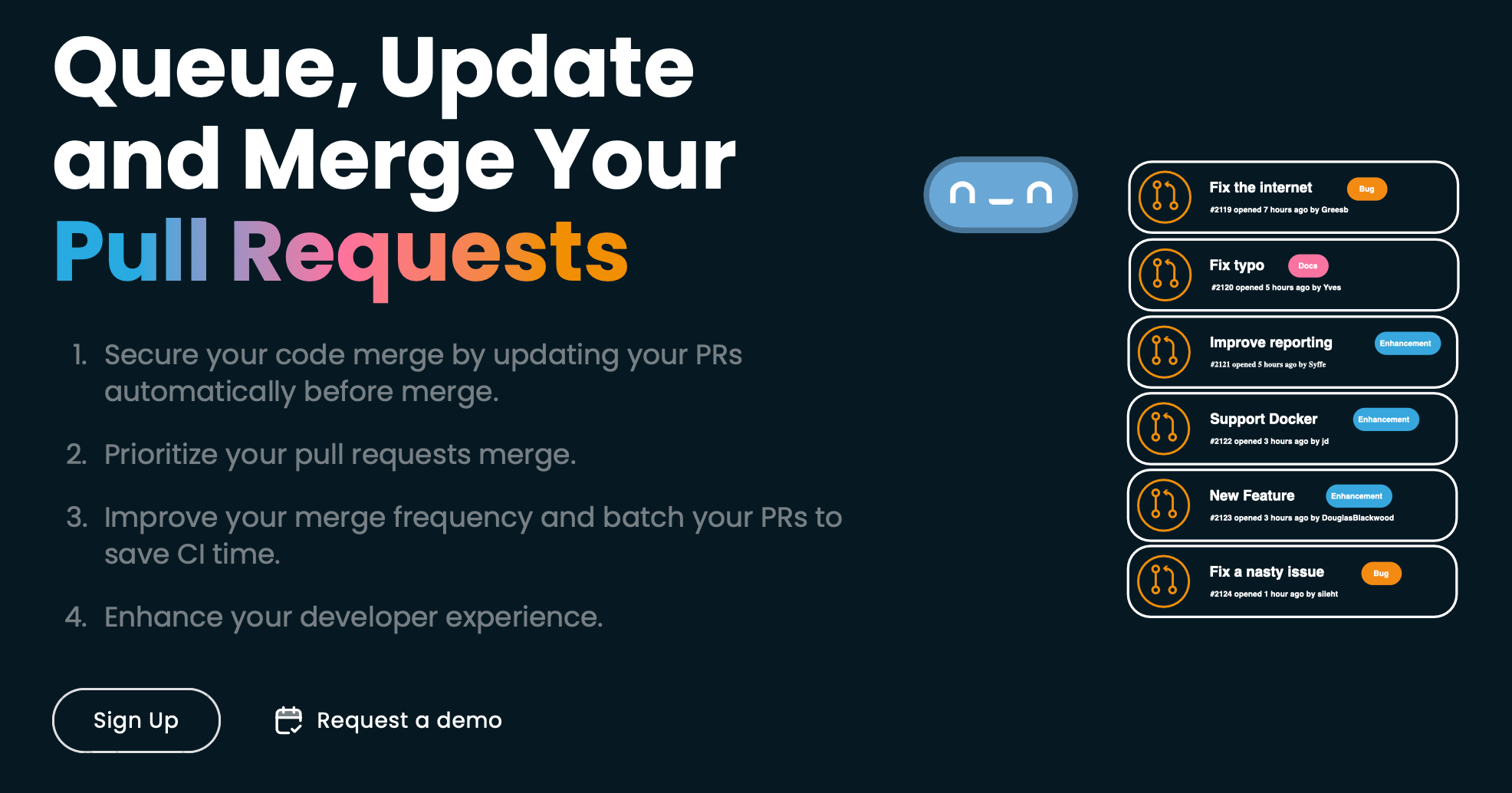
Mergify can automatically manage merge conflicts, reducing the manual effort required to resolve conflicts. Mergify allows developers to create custom workflows for pull request management.
Mergify is fully integrated into GitHub, and coordinated with any CI.
GitProtect.io
GitProtect makes automated backups of repositories and metadata and monitors your GitHub repository activity, including pull requests, code changes, and new contributors to include them in the scheduled backup plan.
It streamlines data protection and eliminates developers' time spent on writing their own backup scripts, and administrators maintaining and monitoring backup performance. Finally, it makes the security team more productive by taking some responsibilities off their shoulders with security and compliance features.
LinearB
Linear allows developers to track project progress, including tasks, issues, and bugs, in a single location with possibilities of discussions, feedback, and file sharing.
It provides customizable workflows, enabling developers to define their own processes and workflows for issue tracking, code review, and other development activities. Linear integrates with various other development tools, including GitHub, Slack, and Jira.
Why Use Those Tools?
As Mckinsey's study says:
Organizations with this kind of tools are 65% more innovative than bottom-quartile companies. Even better, these tools contribute to developer satisfaction and retention rates of 47% higher for top-quartile companies.
❤️ What Are We Using at Mergify?
We can give you our best solution choices because at Mergify we constantly try to improve our engineers’ day-to-day journey. Consider using them as best practices.
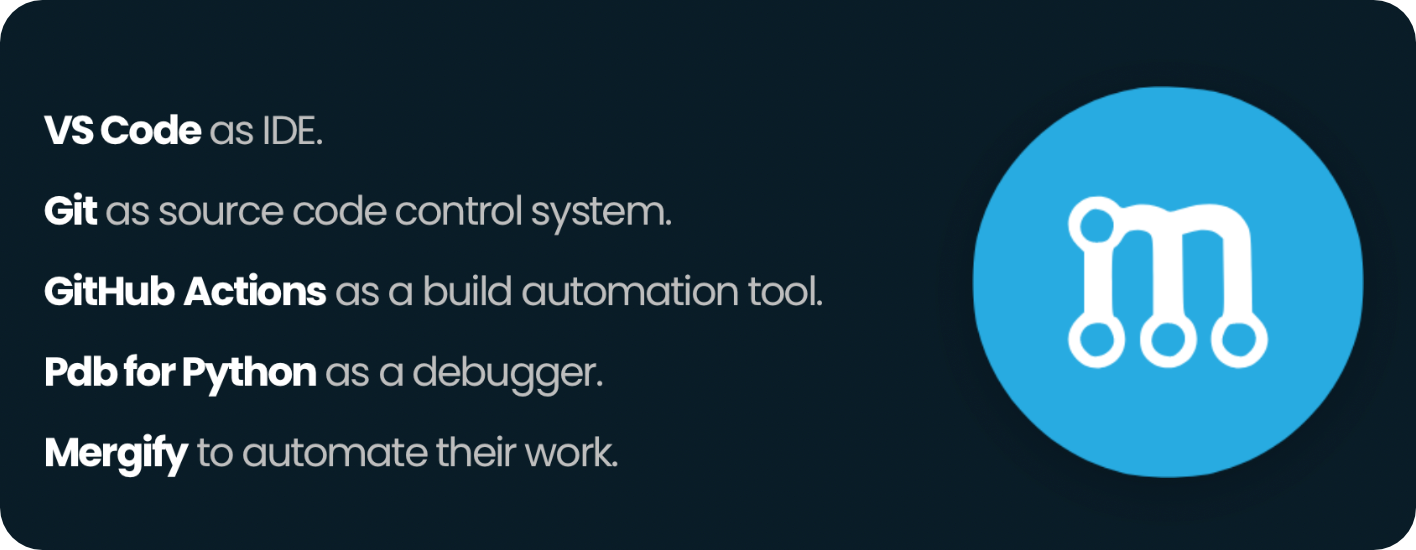
We asked our engineers to give us some tools that are simplifying their developer journey. Of course they quoted notable solutions like Notion, Linear, Grammarly in basics tools but they give us a snik peak of interesting technical solutions:
NeoVim
Neovim is the perfect middle ground between an IDE and a simple text editor. It's easy to configure LSP servers (Language Server Protocol) to get Python, Javascript, React insights. It runs the same linters and formatters we use in our CIs automatically when I write some code. And it's easily navigate the code by jumping between class/method definition and references like heavy IDE provide.
ThunderClient
Thunder Client is a lightweight Rest API Client Extension for Visual Studio Code, hand-crafted by Ranga Vadhineni with simple and clean design.
Our developers use it to request the GitHub Rest API before jumping to development. It allows them to run some manual tests and discover how an API works.
GitLens
GitLens supercharges Git inside VS Code and unlocks untapped knowledge within each repository. It helps you to visualize code authorship at a glance via Git blame annotations and CodeLens, seamlessly navigate and explore Git repositories, gain valuable insights via rich visualizations and powerful comparison commands, and so much more.
Our developers can quickly see who modified a file or a line of code, what changes they did, consult a file history of modifications, and revert a commit. They can also rebase their commits visually.
GitHub Pull request and issues
Our developers can review pull requests in their code editor. They can checkout a pull request and change it. They can push and create a pull request simply from VSCode.
✅ In conclusion
Developer velocity is a real factor that you need to take into consideration. It could make your company even more successful and your developers way more productive, especially during critical times like recessions ones.
As a CTO, manager, team leader, or developer, you need to find new ways to optimize your team work. Using better tools can significantly improve developers' day-to-day experiences and increase productivity.
Tools we quoted in this article can save time, reduce errors, improve code quality, and automate pull request management. In today's wartime, using these tools can help you do more with less, streamline development processes, and deliver projects more quickly and efficiently.
But it's not the only thing. There are also more factors to take care of, like;
- Culture
- Product Management
- Developer Experience
- Open Source
These factors, in additionally to tooling can make change your working life and help you to adapt to this economical situation. We will develop them in a second article, so stay tuned!