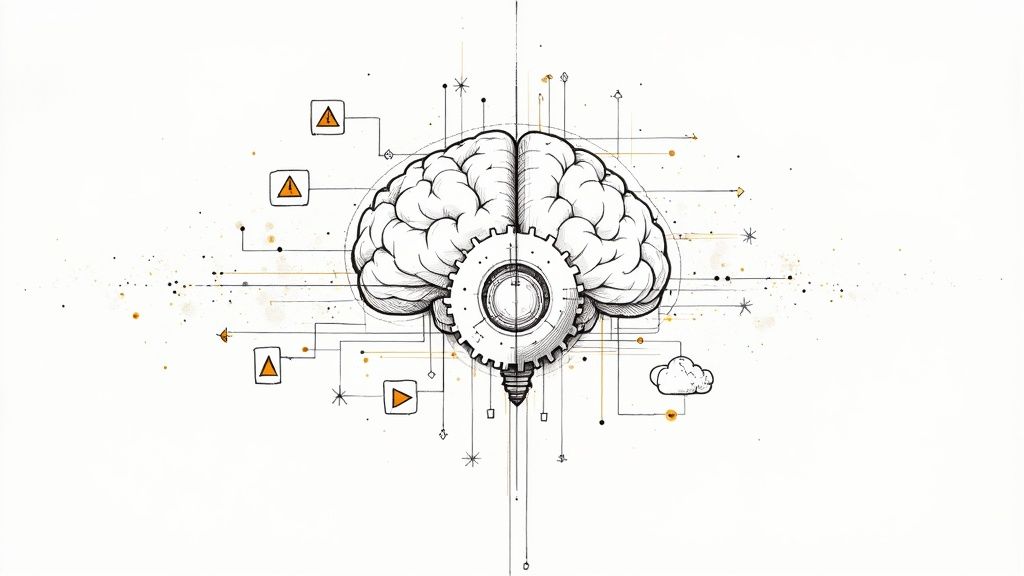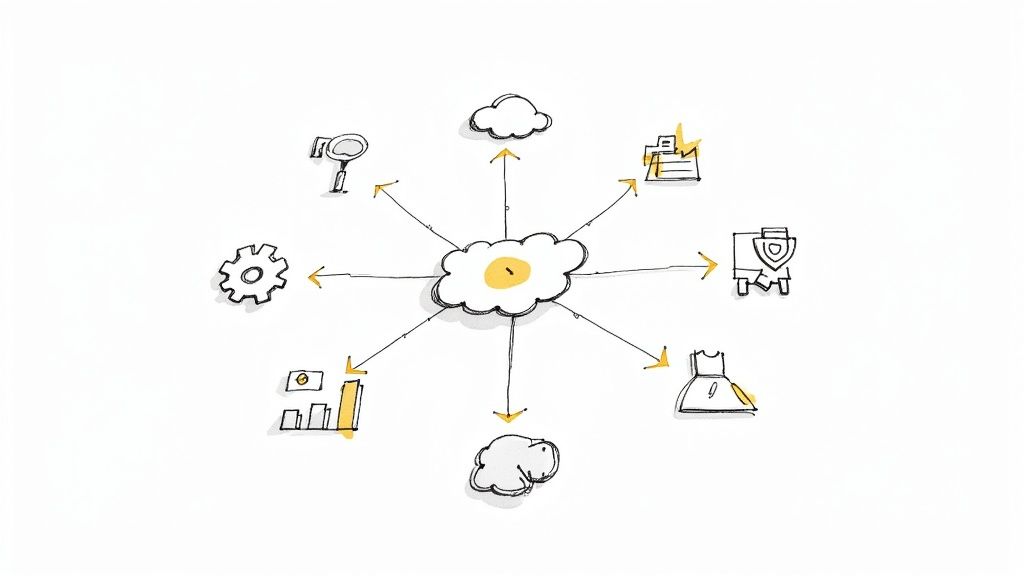Your 8-Point Software Deployment Checklist for 2025
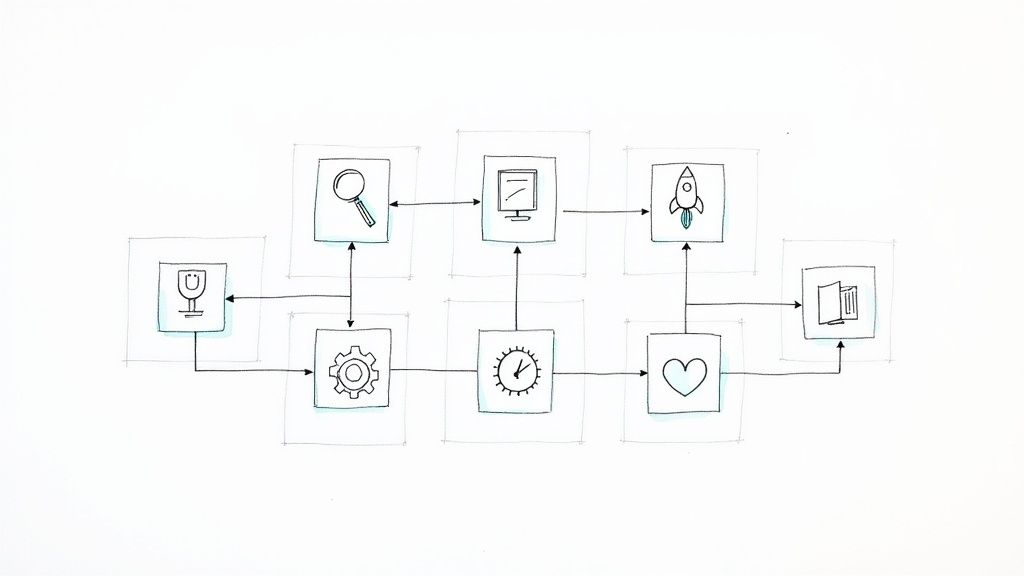
Shipping code is the final, crucial step in the software development lifecycle. Yet, it's often fraught with risk, from environment mismatches to last-minute bugs that can cascade into service outages and frustrated users. A rushed or poorly planned deployment can undo weeks of diligent work, turning a moment of triumph into a period of stressful troubleshooting. This is precisely where a robust software deployment checklist becomes indispensable.
This checklist is not just a list of chores; it's a strategic framework that transforms a high-stakes event into a predictable, repeatable, and reliable process. By standardizing procedures, teams can systematically address critical dependencies, security vulnerabilities, and performance benchmarks before they impact end-users. This structured approach fosters confidence, reduces human error, and ensures that every team member, from developers to operations, is aligned on the release goals.
This comprehensive guide provides an 8-point checklist designed to bring order to the chaos. We will dive deep into each critical stage-pre-deployment, deployment, and post-deployment-to guarantee every release is a success. You will find actionable steps, practical tips, and specific examples to help you build a deployment process that minimizes downtime and maximizes value. We will cover everything from Environment Configuration and Database Migration Strategies to Security Verification, Rollback Procedures, and Performance Testing. Prepare to move beyond ad-hoc releases and establish a flawless deployment pipeline.
1. Environment Configuration and Dependencies
A successful deployment begins long before any code is pushed to production. The first critical step in any software deployment checklist is ensuring the target environment is perfectly configured and all dependencies are in place. This involves a meticulous verification of server specifications, OS versions, runtime environments (like Node.js or Java), database schemas, and external service endpoints. An oversight here can lead to deployment failures, runtime errors, or performance degradation that is difficult to diagnose under pressure.

The core principle is environmental parity, meaning your production environment should mirror your staging, QA, and even development environments as closely as possible. This consistency is what prevents the dreaded "it works on my machine" problem. For instance, Netflix runs comprehensive environment validation scripts before a release to prevent service disruptions caused by configuration drift between their testing and production instances.
How to Ensure Environment Readiness
The most effective way to eliminate environmental discrepancies is through automation and modern infrastructure practices. Manually configuring servers is error-prone and not scalable.
- Infrastructure as Code (IaC): Use tools like Terraform or AWS CloudFormation to define your infrastructure in configuration files. This makes your environments reproducible, version-controlled, and easy to audit. You can spin up a new, identical environment with a single command.
- Containerization: Docker has become the industry standard for packaging an application with all its dependencies into a single, portable container. This guarantees that the application runs the same way regardless of the underlying host machine, from a developer's laptop to a production server.
- Orchestration: For complex applications with multiple microservices, container orchestration platforms like Kubernetes are essential. They manage the deployment, scaling, and networking of containers, ensuring high availability and resilience. Managing these systems effectively often requires specialized expertise, making hiring Kubernetes and Docker engineers a strategic move for teams aiming for robust, automated deployments.
Key Insight: Treat your environment configuration as part of your application's codebase. It should be versioned, tested, and automated just like your application code to achieve true deployment reliability.
By focusing on environment configuration first, you build a stable foundation for the rest of the deployment process. This proactive approach minimizes last-minute surprises and ensures your software performs as expected when it reaches your users.
2. Database Migration and Backup Strategy
Alongside environment readiness, managing database changes is one of the most high-stakes components of a software deployment checklist. An application's data is its lifeblood, and any error during schema migrations or data updates can lead to catastrophic data loss or corruption. A robust strategy involves a systematic approach to altering database structures, migrating existing data, and creating reliable backup points before any code is deployed. A flawed migration can bring an entire system down, making this step critical for stability.
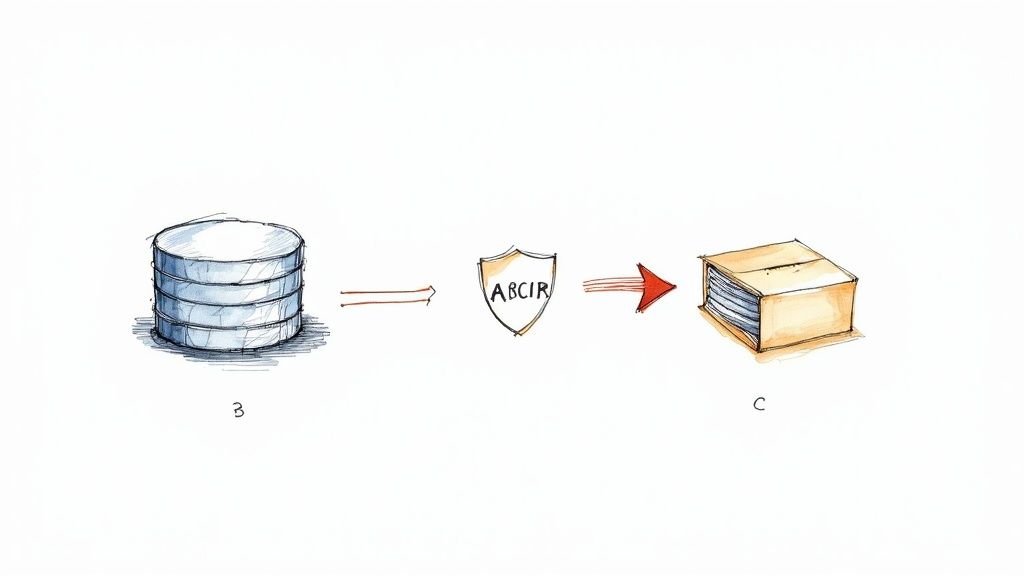
The core principle is reversibility and integrity. Every database change should be scriptable, version-controlled, and, most importantly, reversible. This ensures that if a deployment fails, you can roll back the database to its pre-deployment state without losing data. For example, GitHub developed gh-ost, an online schema migration tool, to perform complex migrations on its massive MySQL databases without downtime or locking tables, ensuring the platform remains available during updates. Similarly, Shopify handles migrations across millions of records by prioritizing backward compatibility and phased rollouts.
How to Ensure Database Readiness
Manual database changes in production are a recipe for disaster. Automation, thorough testing, and specialized tooling are essential for safe and repeatable database deployments.
- Version-Controlled Migrations: Use tools like Flyway or Liquibase to manage your database schema changes as versioned scripts. These scripts live alongside your application code in your repository, ensuring that your application version is always in sync with its required database schema. This approach provides a clear, auditable history of every change.
- Zero-Downtime Migration Tools: For live systems that cannot afford maintenance windows, use online schema change tools like
gh-ostor Percona'spt-online-schema-change. These tools work by creating a "ghost" copy of your table, applying the changes to the copy, and then seamlessly swapping it with the original table, all while the application continues to run. You can learn more about ensuring seamless SQL migrations to master these techniques. - Automated Backup and Verification: Before initiating a deployment, always take a full, verified backup of the database. "Verified" is the key term; a backup is useless if it cannot be restored. Automate a process that not only creates the backup but also attempts to restore it to a temporary instance to confirm its integrity. This is your ultimate safety net.
Key Insight: Treat database migrations with the same rigor as application code. They must be peer-reviewed, tested in a production-like environment with a realistic data set, and automated to eliminate human error. Your backup strategy is only complete once it's proven to be restorable.
By implementing a disciplined database migration and backup strategy, you de-risk one of the most fragile parts of the deployment process. This ensures data integrity and provides a clear path for recovery, which is fundamental to reliable software delivery.
3. Testing and Quality Assurance Validation
A robust testing and quality assurance (QA) protocol is the gatekeeper of a successful release. This step in the software deployment checklist confirms that the new code not only works as intended but also doesn't introduce regressions or vulnerabilities. It involves a multi-layered approach to validation, covering everything from individual code units to the complete user experience, ensuring that all quality gates are green before the deployment proceeds.
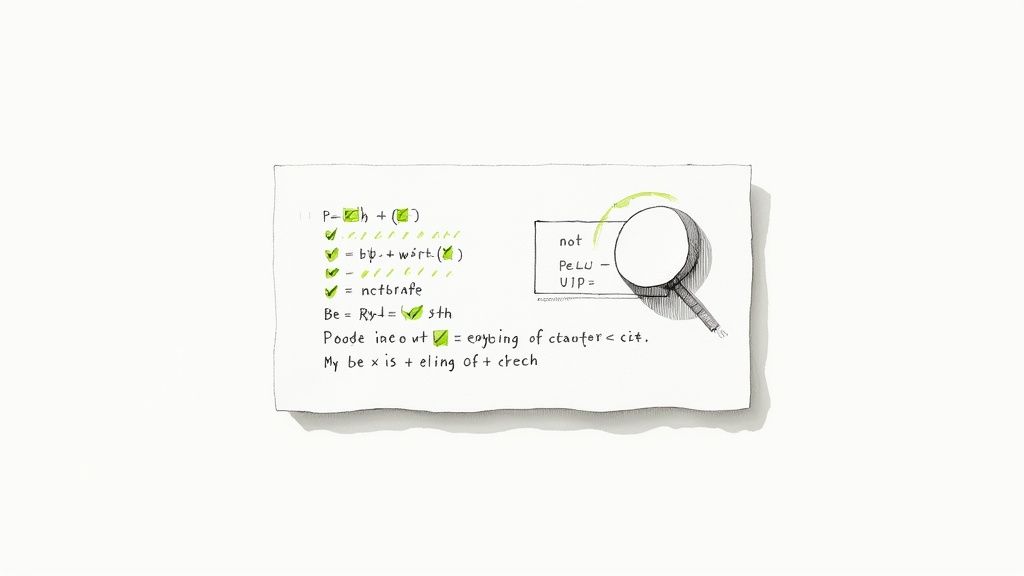
The core principle is to build confidence in the release candidate through verifiable evidence. This means executing a comprehensive suite of tests and ensuring every result is tracked and analyzed. For instance, Google's legendary reliability is built on an extensive automated testing culture that prevents even minor issues from reaching its core search engine. Similarly, Amazon's rigorous A/B testing and performance validation protocols for its e-commerce platform ensure that every change enhances, rather than hinders, the customer experience.
How to Ensure Comprehensive Test Coverage
Effective QA validation goes beyond simply running tests; it requires a strategic approach that balances speed with thoroughness, leveraging automation to catch issues early and efficiently.
- Automate Extensively: Embrace the testing pyramid concept popularized by thought leaders like Martin Fowler. Focus on a large base of fast unit tests, a smaller set of integration tests, and a minimal number of end-to-end UI tests. Frameworks like Selenium or Cypress are indispensable for automating browser-based user workflows.
- Implement Smoke Tests: Before committing to a full, time-consuming regression suite, run a quick set of "smoke tests." These tests cover the most critical functionalities of the application to provide a rapid signal on whether the build is stable enough for further testing.
- Manage Test Data: A common failure point is poor test data. Implement a clear strategy for managing test data, ensuring it is realistic, secure, and easily refreshable. This prevents tests from failing due to stale or irrelevant data rather than actual code defects.
Key Insight: Quality is not a phase, but a continuous process. Integrating automated testing directly into your CI/CD pipeline ensures that every code commit is automatically vetted, making quality a shared responsibility and preventing defects from ever reaching the deployment stage.
4. Security and Compliance Verification
A deployment is not successful if it introduces security vulnerabilities or fails to meet regulatory standards. Therefore, a critical step in any robust software deployment checklist is a thorough security and compliance verification. This involves a multi-faceted assessment to ensure the application is hardened against threats, adheres to internal security policies, and complies with legal and industry-specific regulations like HIPAA or PCI DSS. Neglecting this step can lead to data breaches, significant financial penalties, and a complete loss of user trust.
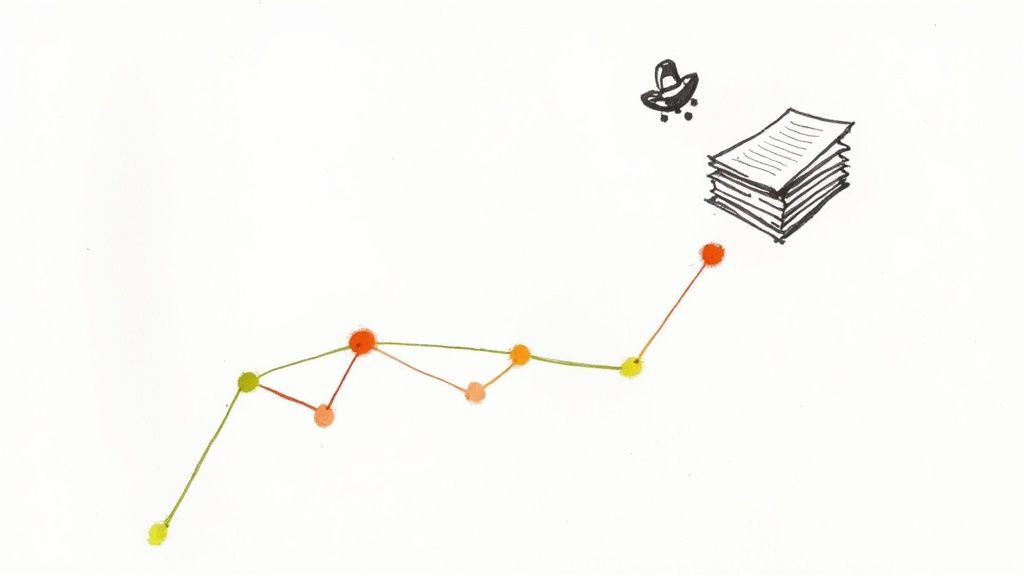
The core principle here is shifting security left, integrating security practices early and often throughout the development lifecycle, not just as a final check before deployment. For instance, financial institutions conduct rigorous, multi-layered security and compliance checks before any new banking feature goes live, validating everything from data encryption standards to access control logic. Similarly, e-commerce platforms must verify PCI DSS compliance to protect cardholder data, making security validation a non-negotiable part of their release process.
How to Ensure Security and Compliance Readiness
The most effective approach is to automate security checks and embed them directly into your development and deployment workflows. Manual security reviews, while valuable, cannot scale to the speed of modern software delivery.
- Automated Security Scanning: Integrate security scanning tools directly into your CI/CD pipeline. Static Application Security Testing (SAST) tools analyze source code for vulnerabilities before compilation, while Dynamic Application Security Testing (DAST) tools, like OWASP ZAP, test the running application for security flaws. Platforms like Snyk can automatically scan dependencies for known vulnerabilities.
- Compliance as Code: Define your compliance requirements in machine-readable policy files. Tools can then automatically audit your infrastructure and application configurations against these policies, providing continuous compliance verification and preventing misconfigurations from reaching production.
- Access Control Audits: Before deployment, conduct a thorough audit of all user roles, permissions, and access controls. Ensure the principle of least privilege is strictly enforced, granting users and services only the minimum access necessary to perform their functions. Validating these rules prevents unauthorized data exposure.
Key Insight: Treat security and compliance as an integral part of the development process, not a final gate. By automating checks and empowering developers with the right tools, you build a culture of security that makes every deployment inherently more resilient.
By making security and compliance a proactive, automated part of your deployment checklist, you protect your application, your users, and your business. For more details on this topic, you can read about modern enterprise software security in this Mergify article.
5. Monitoring and Logging Setup
Deploying code without a robust monitoring and logging strategy is like flying a plane without instruments. The fifth essential item on any software deployment checklist is the implementation and verification of comprehensive observability tools. This involves setting up monitoring systems, logging mechanisms, and alerting protocols to gain deep visibility into the application's health and performance immediately after release. An absence of observability means you are blind to errors, performance bottlenecks, and user-facing issues until they escalate into major incidents.
The primary goal is to move from a reactive to a proactive operational posture. Instead of waiting for customers to report a problem, your systems should detect and alert you to anomalies in real-time. For example, Datadog and New Relic provide powerful Application Performance Monitoring (APM) solutions that offer deep insights into application behavior, while platforms like Splunk excel at aggregating and analyzing vast amounts of log data to facilitate rapid troubleshooting.
How to Ensure Full Observability
Effective observability is built on three pillars: metrics, logs, and traces. A modern approach requires integrating tools that cover all three aspects, providing a holistic view of your system's health.
- Implement Structured Logging: Instead of plain text logs, use a structured format like JSON. This makes logs machine-readable, allowing for powerful querying, filtering, and analysis. Each log entry should contain consistent fields like a timestamp, severity level, service name, and a unique request ID.
- Configure Intelligent Alerting: Set up alerts for both technical metrics (CPU usage, error rates) and key business metrics (user sign-ups, transaction completions). To avoid alert fatigue, configure thresholds intelligently and use tools that can correlate events, so you only get notified about actionable issues.
- Utilize Distributed Tracing: In microservices architectures, a single user request can traverse multiple services. Distributed tracing tools like Jaeger or Zipkin allow you to follow the entire lifecycle of a request across these services, making it easy to pinpoint the source of latency or errors. Exploring a guide on infrastructure monitoring best practices can provide deeper insights into setting up these systems effectively.
- Establish Dashboards: Create pre-configured dashboards in tools like Grafana or Datadog that visualize the most critical metrics for your application. These dashboards should be the first place your team looks to assess the health of a new release.
Key Insight: Observability isn't just about collecting data; it's about being able to ask arbitrary questions about your system's state without having to ship new code to answer them. Your monitoring setup should empower you to explore the unknown, not just confirm the expected.
By prioritizing a comprehensive monitoring and logging setup, you equip your team with the necessary tools to confidently manage new releases, quickly resolve issues, and ensure a high-quality experience for your users.
6. Rollback and Recovery Procedures
Even the most meticulously planned deployments can encounter unexpected issues. A critical part of any robust software deployment checklist is having a well-defined and tested plan for rolling back a failed release. A rollback strategy is your safety net, allowing you to quickly revert your application to a previous, stable state, minimizing downtime and user impact. Without it, a problematic deployment can turn into a frantic, high-stress firefighting exercise.
The goal is to make failure a non-event. The ability to undo a deployment with the same confidence and automation as deploying it is a hallmark of a mature DevOps culture. For example, Amazon’s internal deployment systems for AWS services are built with sophisticated, automated rollback triggers. If key performance metrics like error rates or latency spike post-deployment, the system automatically initiates a rollback to the last known good version, often before human operators are even alerted.
How to Implement Effective Rollback Plans
A reliable rollback procedure isn't just about having a backup; it's about designing your deployment process to make recovery swift and predictable. Manually reverting changes under pressure is a recipe for disaster.
- Automate Rollback Procedures: Integrate rollback commands directly into your CI/CD pipeline. Tools like Spinnaker or GitLab CI/CD allow you to define automated rollback jobs that can be triggered by a single click or automatically by monitoring alerts. Kubernetes natively supports rollbacks through its
kubectl rollout undocommand, instantly reverting a deployment to its previous version. - Use Advanced Deployment Strategies: Adopt patterns that simplify rollbacks. Blue-green deployment, a concept popularized by Martin Fowler, involves maintaining two identical production environments. You deploy the new version to the inactive (green) environment, and once it's verified, you switch traffic. If an issue arises, rolling back is as simple as switching traffic back to the original (blue) environment.
- Leverage Feature Flags: Use a feature management platform like LaunchDarkly to decouple deployment from release. You can deploy new code to production with the feature turned "off," then gradually enable it for users. If a problem is discovered, you can instantly turn the feature off, effectively rolling back the change without needing a full redeployment.
- Test Your Rollback Scenarios: Regularly test your rollback procedures in a staging environment. This ensures the process works as expected and that your team is prepared to execute it. Define clear criteria for what triggers a rollback, such as specific error rate thresholds or performance degradation metrics.
Key Insight: Your rollback plan should be as automated, tested, and reliable as your deployment plan. Treat recovery not as a manual emergency action, but as a standard, engineered process.
7. Performance and Load Testing Validation
A deployment isn't truly successful if the application buckles under the pressure of real-world user traffic. Validating performance and load capacity is a non-negotiable step in a comprehensive software deployment checklist. This crucial phase ensures the application meets response time requirements, remains stable under expected (and unexpected) traffic loads, and utilizes system resources efficiently. Overlooking this can lead to slow performance, system crashes, and a poor user experience, directly impacting revenue and brand reputation.
The core principle here is proactive performance assurance. You must simulate real-world conditions to find and fix bottlenecks before they affect your users. For example, e-commerce giant Shopify rigorously performance tests its platform in preparation for massive traffic surges during events like Black Friday. This preemptive testing ensures their merchants' stores remain online and responsive during the most critical sales periods, preventing catastrophic failures.
How to Ensure Performance Readiness
Effective performance validation involves more than just running a simple test; it requires a strategic approach that mirrors actual user behavior and pushes the system to its limits in a controlled environment.
- Realistic Scenarios and Data: Use tools like JMeter or Gatling to create test scripts that simulate realistic user journeys, not just random API calls. Populate your test environment with a production-like volume of data to ensure database queries and application logic perform as expected at scale.
- Continuous Performance Testing: Integrate performance tests directly into your CI/CD pipeline. Frameworks like K6 are designed for automation, allowing you to run smaller-scale load tests with every build. This practice helps catch performance regressions early, long before they reach production.
- Comprehensive Load Profiles: Test against a variety of load conditions. This includes baseline load testing to verify normal performance, peak load testing to ensure stability during busy hours, and stress testing to identify the system's breaking point and how it recovers. In the event of a failure, this data is invaluable for refining your IT disaster recovery plan and rollback procedures.
Key Insight: Performance testing is not a one-time, pre-launch activity. It's a continuous discipline that protects the user experience and ensures your application can scale with your business's growth and evolving traffic patterns.
8. Communication and Documentation Updates
A technically flawless deployment can still fail if stakeholders are uninformed and documentation is obsolete. The eighth crucial step in any software deployment checklist is executing a comprehensive communication and documentation strategy. This involves proactively informing all relevant parties, from internal teams to end-users, about the upcoming changes and ensuring that all supporting materials, like user guides and API references, are updated to reflect the new reality.
The core principle here is synchronized knowledge. A deployment introduces change, and change without context creates confusion, friction, and support tickets. For example, GitHub's meticulous changelogs and Slack’s clear in-app announcements for new features ensure users understand the value of an update rather than being frustrated by unexpected changes. This proactive approach turns a deployment event into a positive user experience.
How to Ensure Effective Communication and Documentation
Manually coordinating updates across multiple channels and documents is a recipe for inconsistency and error. A systematic, tool-supported process is essential for keeping everyone on the same page.
- Documentation as Code (Docs-as-Code): Treat your documentation like source code. Store it in a Git repository alongside the application code and use static site generators like MkDocs or Docusaurus. This approach, popularized by platforms like GitBook, ensures documentation is version-controlled, peer-reviewed, and deployed automatically with the application.
- Automated Release Notes: Leverage specifications like Conventional Commits to structure your commit messages. This allows you to automatically generate clear, consistent, and comprehensive release notes for each deployment, saving significant manual effort and ensuring no change is missed.
- Staged Communication Strategy: Not everyone needs the same level of detail. Create communication templates for different audiences: technical release notes for developers, feature summaries for product managers, and benefit-oriented announcements for end-users. Tools like Confluence and Notion are excellent for organizing and sharing these different tiers of information.
Key Insight: Your deployment is not complete until the documentation is live and stakeholders are informed. Integrating communication and documentation updates directly into your CI/CD pipeline ensures they are treated as a first-class citizen of the release process, not an afterthought.
By making communication and documentation an integral part of your software deployment checklist, you empower your teams, reduce support load, and ensure users can leverage new features from day one. This fosters trust and demonstrates a commitment to a high-quality user experience.
Software Deployment Checklist Comparison
| Aspect | Environment Configuration and Dependencies | Database Migration and Backup Strategy | Testing and Quality Assurance Validation | Security and Compliance Verification | Monitoring and Logging Setup | Rollback and Recovery Procedures | Performance and Load Testing Validation | Communication and Documentation Updates |
|---|---|---|---|---|---|---|---|---|
| Implementation Complexity 🔄 | Medium to High due to multiple components and configs | High; managing data, schema changes, and backups | Medium to High; extensive test suites and automation | High; requires specialized security expertise | Medium; requires integration of multiple tools | High; planning, testing, and multi-version management | High; needs sophisticated testing setups | Medium; involves cross-team coordination |
| Resource Requirements ⚡ | Moderate; hardware and tooling for validations | High; storage for backups and downtime for migrations | High; compute resources and test maintenance | High; security tools & expert personnel required | Moderate to High; monitoring infrastructure and alerting | Moderate; automation and documentation efforts | High; testing infrastructure & expertise | Low to Moderate; documentation tools and communication |
| Expected Outcomes 📊 | ⭐⭐ Ensures environment consistency and stability | ⭐⭐⭐ Guarantees data integrity and safe migrations | ⭐⭐⭐ Catches bugs and ensures code quality | ⭐⭐⭐ Prevents breaches and ensures compliance | ⭐⭐ Enables proactive issue detection and diagnostics | ⭐⭐ Minimizes downtime and business impact | ⭐⭐⭐ Prevents performance issues and bottlenecks | ⭐⭐ Smooth adoption and reduced support overhead |
| Ideal Use Cases 💡 | Deployments needing strict environment parity | Projects with frequent DB schema changes | Software requiring rigorous validation before release | Applications handling sensitive data or regulatory needs | Systems demanding high observability and uptime | Critical systems requiring fast rollback capabilities | High-traffic apps needing performance guarantees | Complex projects with multiple stakeholders |
| Key Advantages ⭐ | Prevents runtime failures; consistent deployments | Safe data migrations; rollback safety | Reduces post-deployment issues; maintains quality | Builds trust; reduces legal risks | Quick troubleshooting; data-driven decisions | Confidence for faster releases; disaster readiness | Identifies bottlenecks; validates scalability | Keeps all teams informed; reduces confusion |
Automating Your Way to Deployment Excellence
Navigating the intricate landscape of modern software delivery requires more than just good intentions; it demands a structured, repeatable, and reliable process. Throughout this guide, we've meticulously broken down the essential components of a robust software deployment checklist. From verifying environment configurations and executing flawless database migrations to validating security protocols and planning for worst-case rollback scenarios, each item represents a critical checkpoint on the path to a successful release.
Following this checklist manually is a significant step up from ad-hoc deployments. It introduces discipline, reduces oversights, and provides a common framework for your entire team. However, the ultimate goal is not just to have a checklist but to make its execution an effortless, invisible, and integral part of your development lifecycle. This is where the transformative power of automation comes into play.
From Manual Checks to Automated Gates
The true evolution in deployment maturity occurs when you codify the principles of this checklist directly into your CI/CD pipeline. Each item we discussed ceases to be a task for a human to remember and instead becomes an automated gate that code must pass through before it can even be considered for production.
- Environment and Dependency Checks: Your CI pipeline should automatically validate that all necessary environment variables are present and that dependencies are correctly versioned and installed in a containerized test environment.
- Automated Testing and QA: Every pull request should trigger a comprehensive suite of automated tests, covering unit, integration, and end-to-end scenarios. A failed test should automatically block the merge, providing immediate feedback without manual intervention.
- Security Scanning as Code: Integrate Static Application Security Testing (SAST) and Dynamic Application Security Testing (DAST) tools directly into your pipeline. These tools can automatically scan for vulnerabilities and enforce compliance rules, flagging issues long before they reach a staging environment.
- Performance Validation Gates: Set performance budgets and run automated load tests on pull requests that modify critical code paths. If a change introduces a significant performance regression, the pipeline can prevent the merge, protecting the user experience.
By automating these steps, you transform your software deployment checklist from a passive document into an active, automated guardian of your codebase's quality and stability. This shift fundamentally changes the developer experience, moving from a culture of fear and manual verification to one of confidence and high-velocity delivery.
The Power of a Systematized Approach
Adopting an automated, checklist-driven deployment strategy yields profound benefits that extend far beyond simply catching bugs. It cultivates a culture of quality, accountability, and continuous improvement. When the process is automated and reliable, teams are empowered to deploy smaller, more frequent changes. This reduces the risk associated with each individual deployment, makes debugging easier, and accelerates the feedback loop from idea to production.
The real value of mastering this process is achieving a state of "deployment excellence." This is a state where releasing software is no longer a high-stakes, all-hands-on-deck event but a routine, low-stress, and predictable part of daily operations. It frees your most valuable resources, your engineers, from the drudgery of manual release management and allows them to focus on what they do best: building innovative features and delivering value to your customers. Your software deployment checklist becomes the bedrock upon which this excellence is built, ensuring every release is as safe and reliable as the last.
Ready to stop manually managing pull requests and start automating your deployment checklist? Mergify transforms your CI/CD process by creating an intelligent merge queue that automatically enforces the checks and balances discussed in this article. Ensure your code is always tested, secure, and ready for deployment by trying Mergify today.