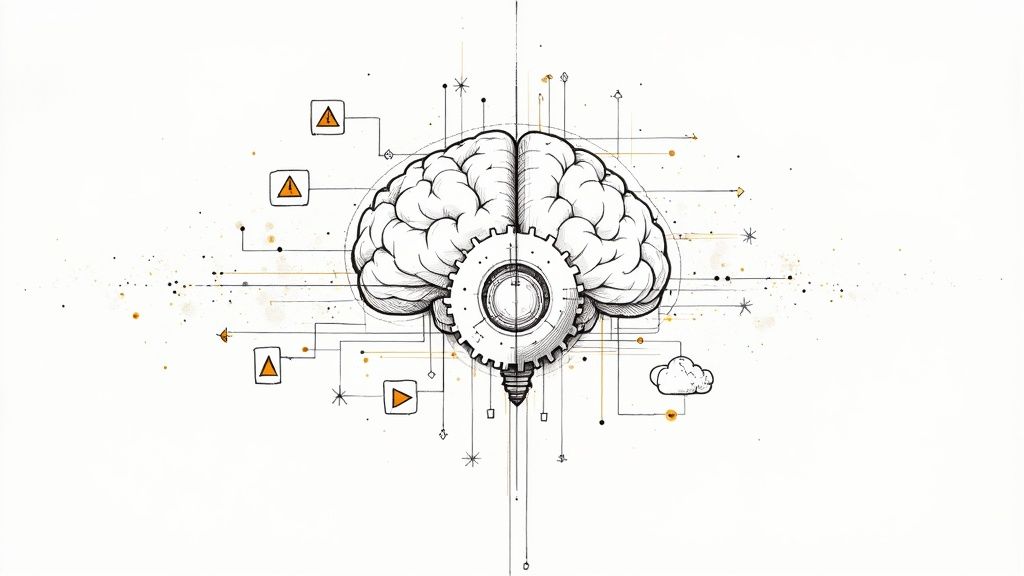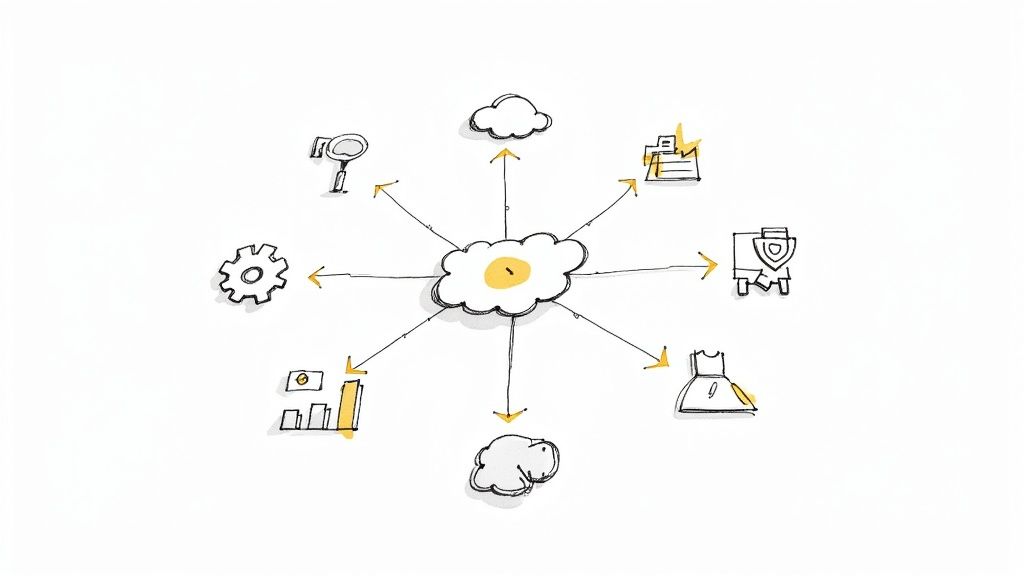How do you automate a pull request?
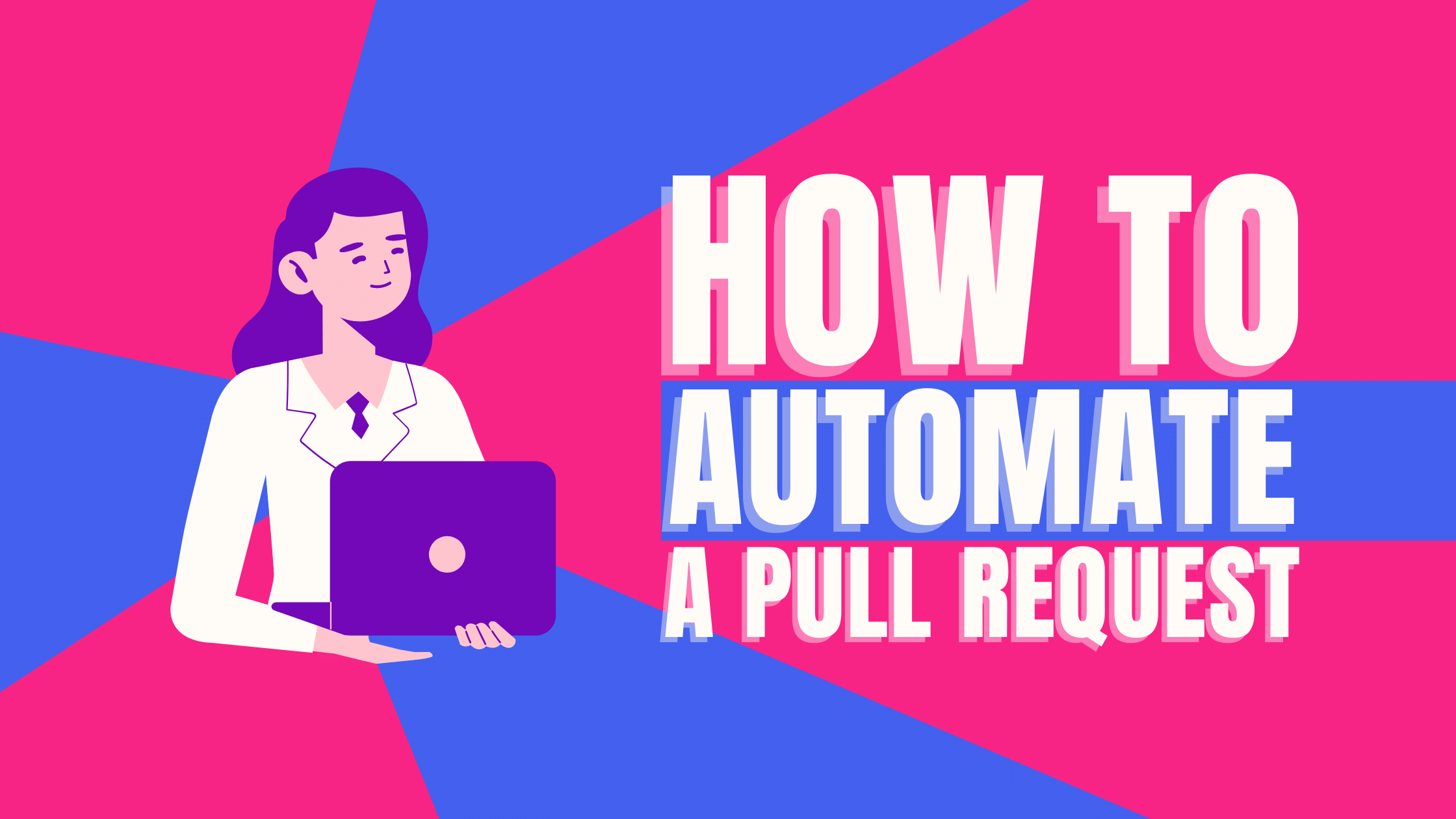
A pull request makes communication, edits, and debugging more manageable through separate repositories that receive updates from the main repository. Enacting a pull request, though, can be time-consuming. Fortunately, developers can streamline the cumbersome process via pull request automation. Find out how you can expedite daily workflow through an intuitive set-and-done process.
Creating a pull request manually on GitHub 🤌🏼
Pull requests are a godsend for developers, but they’re far from a perfected process. Creating a request is still time-consuming in its own right. On GitHub, the multi-stage process includes:
- Locating the main repository where you want to make a pull request
- Accessing the branch menu and navigating to the branch containing your commits
- Clicking pull request
- Selecting the desired branch from the dropdown menu
- Filling out the pull request’s title and description
- Creating the pull request or saving it as a draft request
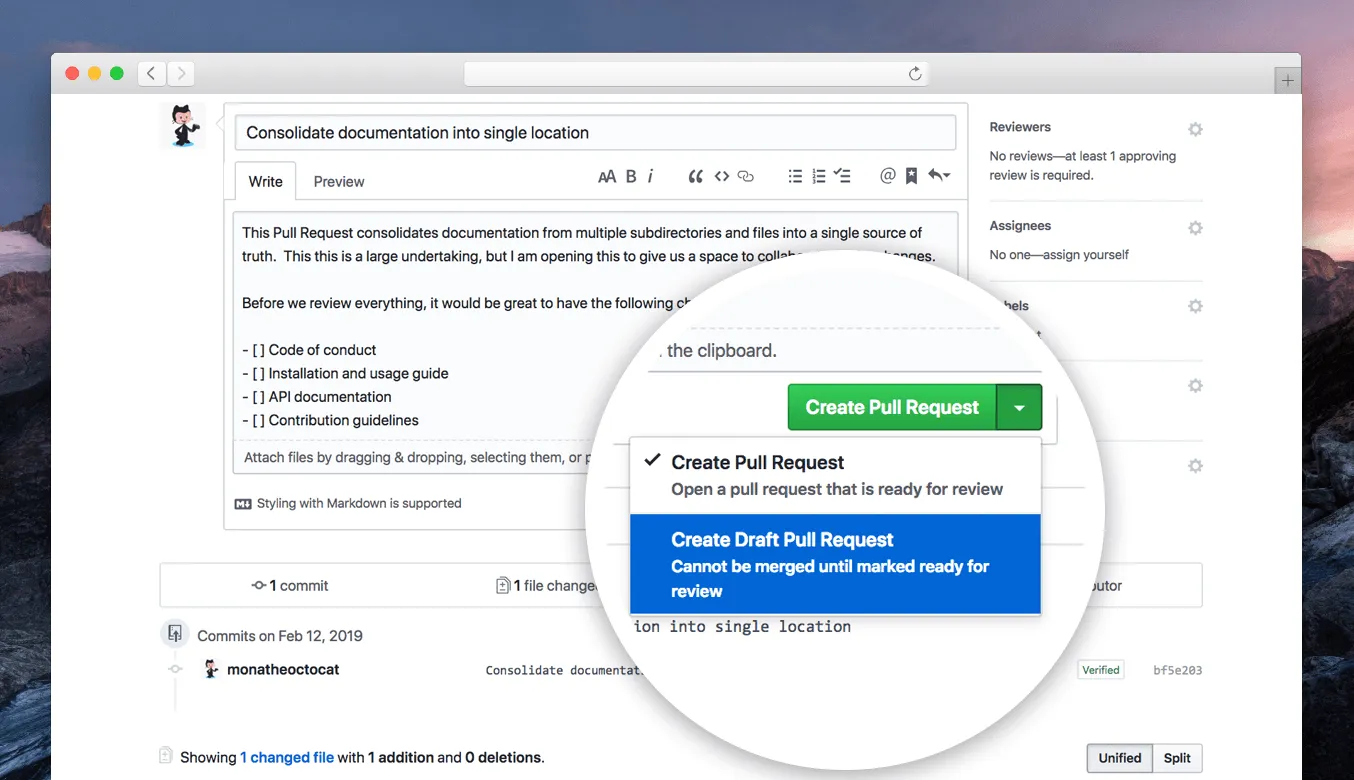
The manual pull request process is quite an intensive one. Sending multiple pull requests throughout a workflow can add a lot of time. In the software industry, time is money.
Enter GitHub pull request automation 🤖
With Mergify, establish the GitHub automatic pull request rules, and the system handles it from there. Here’s how you do it.
Set your rules 🎯
Define the prerequisites and code standards for a merge pull request. You can choose from a list of pre-defined rules, such as:
- Reviews before merging are mandatory
- Pull request titles must have the appropriate prefix, such as
[WIP] - Commit messages must contain the appropriate conventions, such as prefixing with
[FIXUP]or[DROP].
On top of that, automatically rearrange the merge queue by pull request priority. Define urgency by author, branch, label, etc.
Establish an approval rule ✅
There should be specific approval rules among the rules you establish to ensure code integrity. First, establish the number of developers who must approve the pull request. You can also specify who has the authorization to review and approve. By doing this, only approvals from the specified members count toward the required approval total.
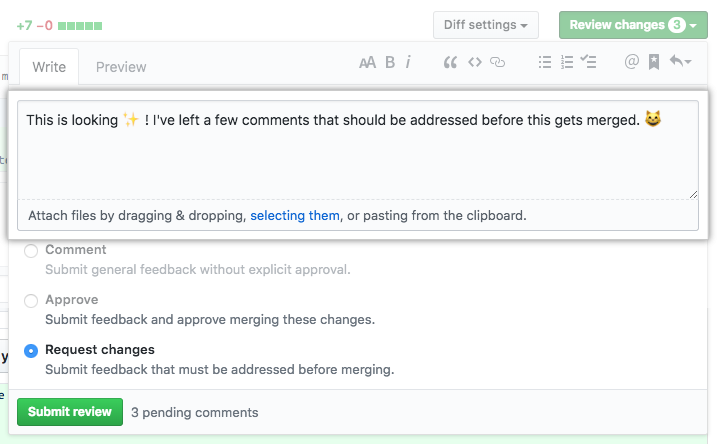
When setting approval rules for automation, you can create a rule template that applies across all repositories or create different templates for individual repositories.
Provide a description and messages 👍🏻
Filling out the details section of a pull request is good communication etiquette. This should guide the reviewer through the changes, highlight related files, etc. The same goes with having a commit message that’s brief and to the point. Create rules that require the details and message box to be filled before a pull request can initiate.
Set up Mergify ⚙️
Set up Mergify in your repository. Go to the system’s dashboard and choose the desired repositories for Mergify to access.
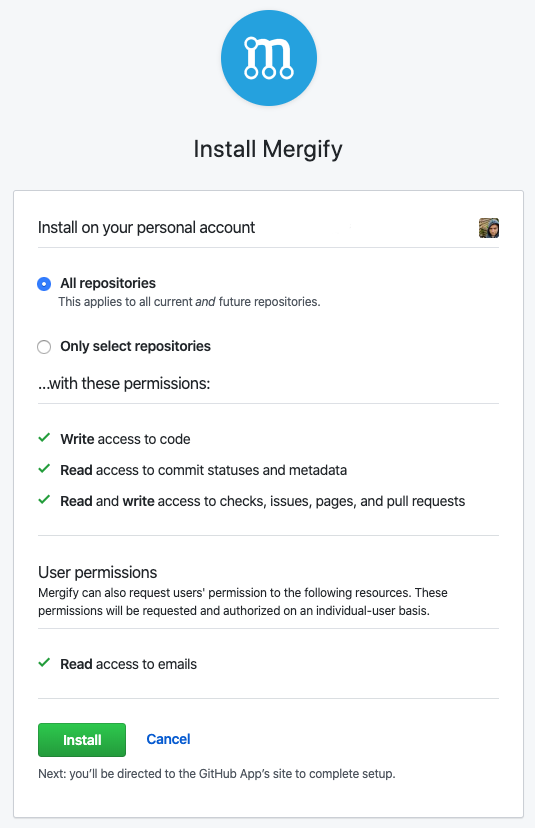
You can modify this anytime by selecting individual repositories or enabling all repositories.
Enable automation 🤖
The bots will handle merge pull requests without further manual action with the automation setup. Maintainers and developers are notified in real-time of request statuses.
Benefits of automating pull requests 🤩
The advantages of a GitHub automatic pull request extend beyond saving time and reducing manual input. Development teams also gain the following benefits.
Streamlined peer reviews 👀
Individual members can freely leave feedback on changes before initiating a merge request. You can automate multiple small pull requests, and developers can leave short and precise comments. Shorter pull requests reduce miscommunication.
Reduced conflicts ❌
The best way to minimize merge conflicts is by keeping pull requests small, enabling faster review and merge times. Use pull request automation to reduce errors by working on smaller tasks that members can easily commit to the main repository in bite-size increments.
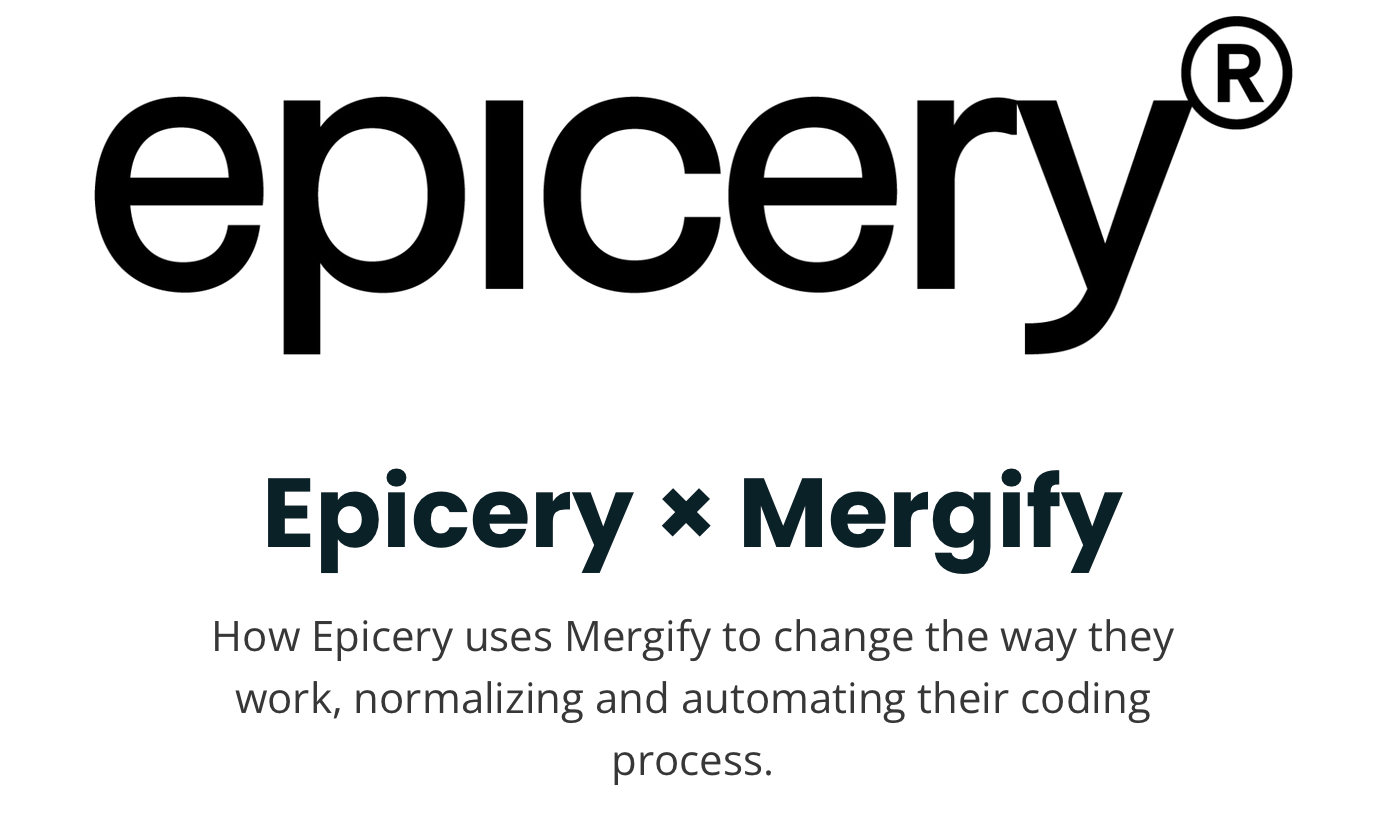
Establishment of clear roles 🙌🏼
Assign each small task to a single developer or team. Hence, this person/team has a deeper sense of code ownership since they oversee the whole process, from merging to code deployment.
Pull request automation made easy with Mergify 🥰
The takeaway is creating multiple smaller pull requests for greater workflow precision. Traditionally, more requests equal more time to initiate the process for review and merging. Drastically reduce this aspect of production time with Mergify. Our proprietary software makes automation for GitHub pull requests intuitive and user-friendly. Book a Mergify demo today and save valuable production time on your SDLC!