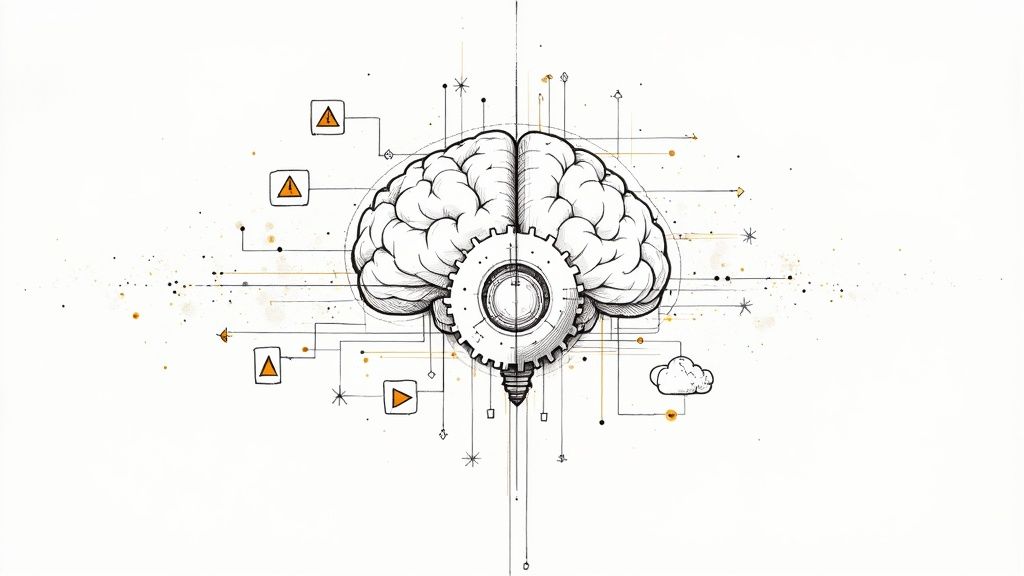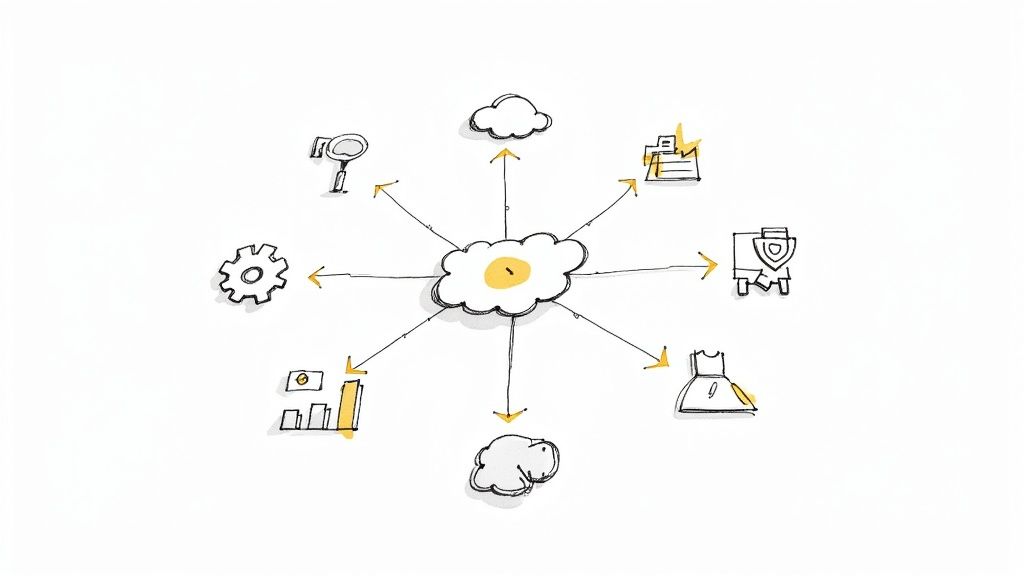Optimize Your Workflow with GitHub Merge Queue
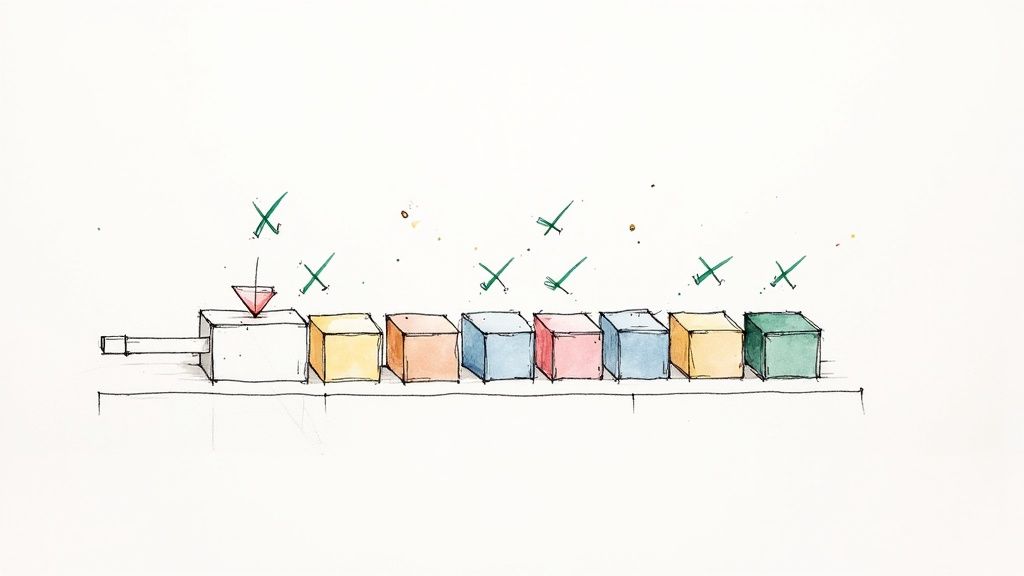
Why GitHub Merge Queue Is Changing How Teams Work

If you work on a busy software project, you've probably experienced the "merge race." This happens when multiple developers finish their work around the same time, all trying to merge their pull requests (PRs) into the main branch first. It often leads to chaos: broken builds, frustrating rollbacks, and engineers wasting time fixing conflicts that only showed up after the merge.
Tackling the Merge Conflict Challenge
The GitHub Merge Queue provides a clear answer to this common headache. Instead of a free-for-all where developers merge directly to the main branch, they add their approved PRs to an ordered queue. The system manages the process from there.
GitHub's queue works by creating temporary test branches. These branches include the latest code from the main branch plus the changes from one or more PRs waiting in the queue. It then runs all the required checks (like CI tests) on these temporary branches before any code actually lands in the main branch.
If a group of PRs passes all checks together, they are merged one after another. This pre-merge validation ensures the main branch stays stable and ready for deployment, preventing the breakage caused by incompatible changes slipping through.
Boosting Developer Velocity and Confidence
This queue system changes the game for development teams, especially those trying to ship code more often. By automating how queued PRs are checked, GitHub Merge Queue offers several major benefits:
- Fewer Merge Conflicts: Stops incompatible PRs from breaking the main development line.
- Greater Stability: Keeps the main branch consistently healthy and deployable.
- Better Developer Focus: Lets developers move on to the next task instead of babysitting merges or fixing unexpected breaks.
- Quicker Throughput: Enables teams to merge code more frequently with confidence.
GitHub proved the system's value internally before releasing it widely. They tested the GitHub Merge Queue extensively, successfully handling over 30,000 pull requests and running 4.5 million CI checks for their own GitHub.com repository. This large-scale test showed it could manage a fast-paced development environment, processing thousands of merges each month while keeping things stable. It's a big step up from earlier workflows where, back in 2016, teams struggled with nearly 1,000 manual merges monthly. You can read more about how GitHub uses the merge queue internally.
In the end, the GitHub Merge Queue is a valuable tool for software teams as they grow. It turns the potentially messy merge race into an organized, automated flow. This lets engineers spend more time building great features and less time fixing integration problems.
Behind the Scenes: How GitHub Merge Queue Actually Works
So, you see the benefits of using the GitHub merge queue, but what’s actually going on when you add a pull request (PR) to it? The system's effectiveness comes from its clever way of checking pull requests before they get mixed into your main code, which stops broken builds and messy merge conflicts right in their tracks.
This diagram illustrates the step-by-step process a pull request follows when managed by the GitHub Merge Queue.
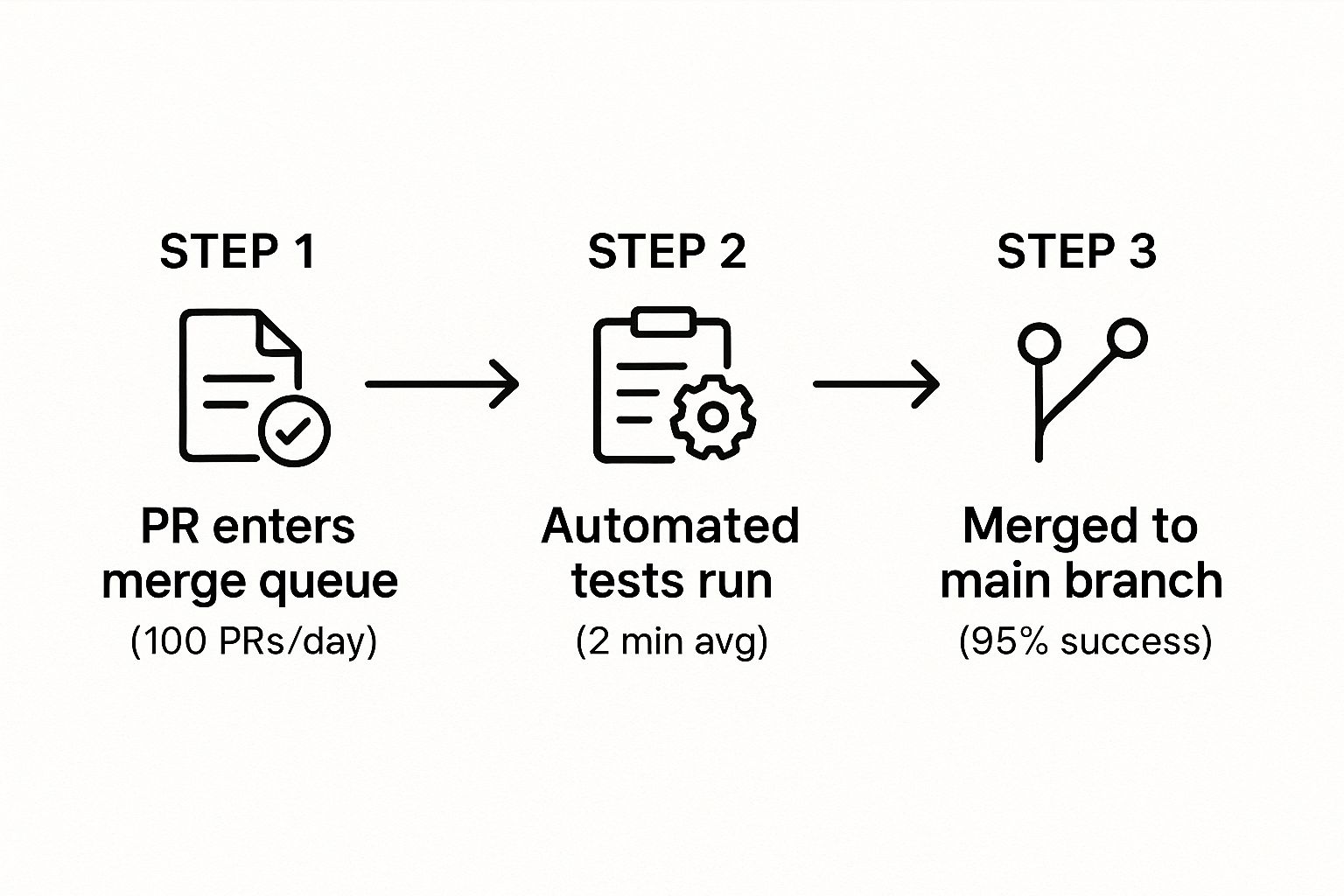
As the process flow shows, the key is validating changes before they hit the main branch, ensuring stability. At its heart, the merge queue uses a smart pre-merge validation strategy. Instead of merging right away, approved PRs wait in line. The queue then creates temporary, disposable branches – you might see names like main/pr-123/head. These aren't meant to last; they're just safe spaces for testing.
Using temporary branches like this is essential for checking compatibility with automated tests and avoiding the "merge race" common in busy codebases. These branches mix the latest base code with groups of queued PRs for thorough testing. GitHub's own experience shows how this idea scaled: their internal systems went from handling about 1,000 merges a month semi-manually in 2016 to managing over 30,000 automated merges by 2023 using queue concepts. While it generally follows a first-in-first-out order, the system smartly regroups PRs if tests fail, keeping development moving quickly for continuous delivery. Explore this topic further in GitHub's documentation.
The Merge Queue Lifecycle: An Automated Flow
The journey a pull request takes within the GitHub merge queue is built for safety and speed. Here’s a breakdown of the essential steps:
- Submission: A developer adds their approved PR to the merge queue.
- Queue Entry & Grouping: The PR joins the queue, usually following a first-in-first-out (FIFO) sequence. GitHub tries to create efficient batches, grouping compatible PRs together.
- Temporary Branch Creation: A short-lived branch is made, combining the base branch code with the changes from the PR (or batch of PRs) under test.
- Validation Checks: All necessary status checks (like CI tests and code linters) run on this temporary branch. This is the critical validation step.
- Merge or Ejection:
- Success: If every check passes, the PRs in the batch are merged one by one into the base branch.
- Failure: If any check fails, the PR causing the issue is kicked out of the queue, and the developer gets notified. The queue then automatically re-groups and tries again with the remaining PRs.
This orderly process makes sure only tested, compatible code makes it into the main branch, keeping things stable.
Balancing Order and Efficiency
While the queue typically sticks to the FIFO principle, it's also designed for efficiency. If several PRs are ready and seem compatible (based on settings like maximum batch size), the queue can group them for a single validation run. This intelligent batching makes the merging process much faster than testing each PR individually.
However, if a batch fails its checks, only the specific PR that caused the failure gets removed. This allows other potentially good PRs in that batch to be re-tested and merged more quickly.
Merge Queue vs. Traditional Pull Request Workflow
To really grasp the improvement, let's look at how the GitHub merge queue stacks up against the old way of handling pull requests.
The table below compares key differences between using GitHub's merge queue and traditional pull request approaches.
Merge Queue vs. Traditional Pull Request Workflow Comparison of key differences between using GitHub's merge queue and traditional pull request approaches
| Feature | Traditional PR Workflow | GitHub Merge Queue |
|---|---|---|
| Merge Timing | Manual; PR merged immediately after approval | Automated; PR merges only after passing queue checks |
| Validation Point | Mainly after merge (CI runs on main branch) | Primarily before merge (CI runs on temporary branch) |
| Conflict Handling | Conflicts often found late, can break main | Conflicts found early; prevents breaking the main branch |
| Developer Effort | Needs monitoring; potential manual fixes if main breaks | Less monitoring needed; process is automated |
| Branch Stability | Can become unstable due to merge race conditions | High stability because of pre-merge validation |
| Throughput | Can be slow due to sequential merges/fixes | Higher throughput thanks to intelligent batching |
This comparison makes it clear how the GitHub merge queue moves the focus from fixing problems after they happen to preventing them in the first place. It offers a more dependable and faster way to integrate code, especially for teams working on active projects. Plus, GitHub offers tools and settings so teams can adjust how the queue works, like setting limits on concurrent checks or timeouts, to fit their specific needs.
Setting Up Your First GitHub Merge Queue (Step-by-Step)

Okay, so you've got the basics of how the GitHub merge queue works. Ready to try it out in your own repository? Getting it set up involves tweaking some specific branch protection rules and deciding how you want the queue to behave. Let's walk through the steps you'll need to take.
Prerequisites and Permissions
Before you dive in, make sure you have the right permissions. To actually turn on and set up the merge queue, you'll usually need administrator access for the repository.
Contributors who want to add their pull requests (PRs) to the queue will generally need write access. Keep in mind that your specific organization's settings might adjust these requirements slightly.
Configuring Branch Protection Rules
The GitHub merge queue leans heavily on branch protection rules to do its job. You'll need to set these up for the branch you're targeting, like main or develop.
Head over to your repository's settings, click on "Branches," and find the protection rule for the branch you want to protect. The key step here is enabling the Require merge queue option.
Turning this on automatically enforces some good practices. However, you still need to explicitly set up a couple of things:
- Require status checks to pass before merging: This is crucial. The queue uses these checks to confirm if a PR is good to go.
- Require conversation resolution before merging: This isn't strictly mandatory, but it's a good idea to make sure all discussions are wrapped up before merging.
Activating "Require merge queue" also means direct pushes to the protected branch are blocked. All changes must go through the queue and its checks.
Defining Required Status Checks
How well your GitHub merge queue works really comes down to the status checks you mark as required. These are the automated tasks – think CI builds, tests, linters, or security scans – that absolutely must pass on those temporary merge branches before a PR gets merged.
Choose these checks wisely. They need to accurately show if the combined code is stable and meets your team's quality bar. If an important check isn't marked as "required" in the branch protection settings, the merge queue won't wait for it. This could let unstable code slip into your main branch.
Incorrectly configured or unreliable checks can be a major headache, sometimes causing perfectly fine PRs to get kicked out of the queue.
Customizing Merge Queue Settings
GitHub offers settings to adjust the merge queue's behavior to fit your team's way of working:
- Merge method: Decide how PRs get merged (Merge commit, Squash, or Rebase).
- Build concurrency: Control how many validation builds can run at the same time (up to 100). More concurrency means faster checks, but it also uses more CI resources.
- Merge limits: Set the minimum and maximum number of PRs to group together for a single validation check (this is your batch size).
- Timeout: Define how long the queue will wait for status checks to finish before giving up on a PR.
- Status check retries: Configure whether the queue should automatically retry failed required status checks, and how many times.
Think carefully about these settings based on your team size, how much capacity your CI system has, and how often you merge code. Getting these right helps keep your GitHub merge queue running smoothly. For more complex setups, like tricky CI pipelines or potential database issues during checks, make sure to test things thoroughly.
Real Results: How Teams Scale With GitHub Merge Queue
Let's move past the setup guides and look at what really happens when teams start using the GitHub merge queue. It’s more than just a workflow tweak; organizations using it are seeing real gains in speed, stability, and even developer happiness, especially as they grow.
The ongoing headache of coordinating merges or fixing broken main branches begins to disappear. Developers often mention feeling less pressure around deployment times because the queue acts like a safety barrier, making sure only tested and approved code moves forward. This change lets teams concentrate more on creating new features and less on sorting out integration messes.
Driving Efficiency and Stability
One of the clearest benefits is a significant pickup in development speed. By automating how code is checked and merged, the GitHub merge queue directly addresses the common slowdowns teams face.
- Fewer Merge Conflicts: The system catches incompatible changes before they mess up the main branch, cutting down the time wasted fixing these conflicts.
- More Frequent Deployments: When the main branch stays reliably stable, teams feel more comfortable deploying changes more often.
- Quicker Path to Production: Automating the merge steps removes manual delays, getting features out to users faster.
Since becoming generally available in 2023, GitHub's merge queue has proven valuable, particularly for bigger companies. Block, for example, was an early adopter that saw benefits. At GitHub itself, the merge queue handles over 2,500 pull requests every month from more than 500 engineers working in their large monorepo—that's double the volume they managed before implementing it. Impressively, this system reduced the average time developers waited to ship changes by 33%. It also enabled them to safely merge batches of 30+ changes at once, a big step up from their previous limit of 15. This clearly shows the GitHub merge queue can handle the demands of large, global teams with complex codebases. Discover more insights about merge queue scalability.
The following table outlines some key performance improvements observed in teams of various sizes after adopting the GitHub merge queue.
| Metric | Small Teams (<20 devs) | Medium Teams (20-100 devs) | Large Teams (100+ devs) |
|---|---|---|---|
| Merge Conflict Reduction | Up to 15% reduction | Up to 30% reduction | Up to 50%+ reduction |
| Deployment Frequency | Modest Increase | Significant Increase | Up to 2x or more |
| Time-to-Production | ~10-15% faster | ~20-30% faster | ~30-40%+ faster |
| Avg. PR Wait Time | Noticeable decrease | Substantial decrease | Up to 33%+ reduction |
| Batch Merge Size Limit | Slight Increase | Moderate Increase | Up to 2x or more |
| Table Title: GitHub Merge Queue Performance Metrics | |||
| Table Description: Key performance improvements observed after implementing merge queue in different organization sizes. |
As the table indicates, the advantages of using a merge queue, such as reduced conflicts and faster delivery times, tend to become more pronounced as team size and codebase complexity increase.
Enhancing Code Quality and Collaboration
The advantages aren't just about speed. The consistent checks that the GitHub merge queue runs before merging code lead directly to higher quality code making its way into the main branch. Problems get caught much earlier, often before they turn into bigger headaches.
This early detection makes debugging easier and reduces the need for disruptive rollbacks. When developers trust that the main branch is stable, they can build new features on top of it more confidently. This naturally improves teamwork and cuts down on friction within the development team.
Synergies with Modern Development Practices
The GitHub merge queue fits well with other modern development approaches, strengthening the overall engineering process.
- Trunk-Based Development: It supports this practice by helping keep the main branch (the trunk) consistently stable and ready for deployment.
- Continuous Integration (CI): The queue depends heavily on CI checks to validate code. Making your CI pipeline efficient is key to getting the most out of the queue. Tools like Mergify can assist in managing CI resources effectively within a merge queue setup, offering automation and insights.
- Feature Flags: Teams can merge code quickly and safely through the queue, while feature flags manage when users actually see the new features. This separates the act of deploying code from releasing features.
By working smoothly with these practices, the GitHub merge queue helps organizations create development processes that are built for speed, scale, and future growth.
Mastering GitHub Merge Queue: Expert Strategies
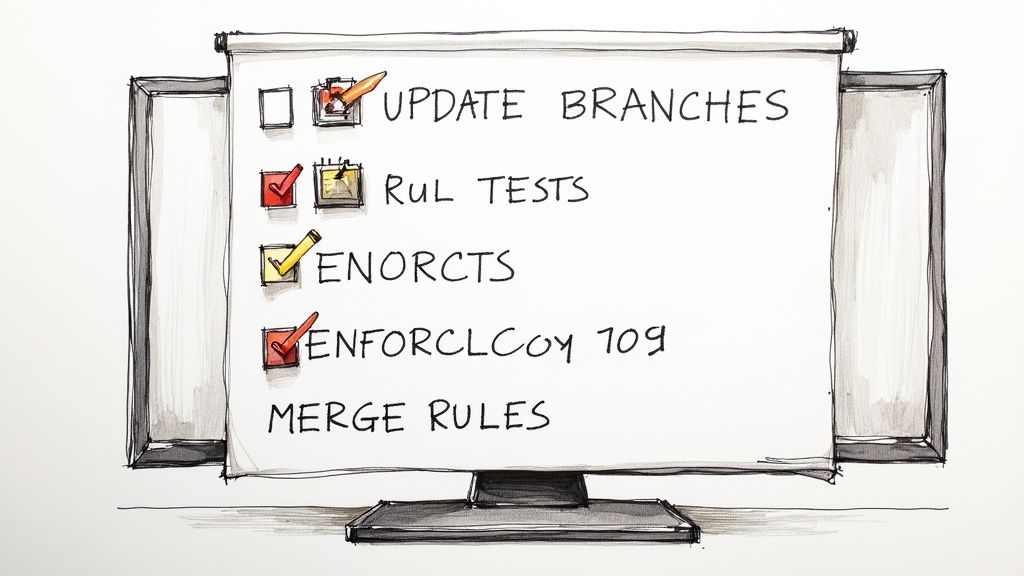
Using the GitHub merge queue certainly helps stabilize your main branch and cut down on merge conflicts right away. But getting the absolute most out of it means going beyond the basic setup. Teams can really boost performance by fine-tuning how the queue operates, especially when dealing with busy or intricate projects.
This involves taking a closer look at how pull requests (PRs) get into the queue, how fast they move through it, and how your team interacts with the whole system.
Optimizing Queue Entry and Flow
Managing what goes into the GitHub merge queue and how it flows is key. Start by setting clear entry criteria. These rules should consider things like how complex the target branch is and what your team specifically needs. For example, you might want stricter checks for PRs heading to your core production branch compared to a feature branch.
Handling exceptions effectively is also crucial. You need a solid plan for emergency merges or pushing critical bug fixes through quickly. This could mean having a process to pause the queue temporarily or bypass it under specific, well-defined conditions. Automation tools can sometimes help manage these priorities. For instance, solutions like Mergify offer ways to set up advanced rules for queue management based on PR labels or content.
Boosting CI Efficiency for Faster Merges
The speed of your Continuous Integration (CI) pipeline directly affects how long PRs wait in the merge queue. Slow or flaky CI checks create bottlenecks, leaving developers waiting and making the queue less effective. That's why CI pipeline optimization is essential for a smooth GitHub merge queue experience.
Here are some techniques to consider:
- Run tests in parallel across different machines to speed things up.
- Break down large, monolithic test suites into smaller, quicker stages.
- Use dependency caching intelligently to reduce build times.
- Make sure your tests are solid enough to catch problems before a PR even joins the queue. This prevents unnecessary ejections – experience shows even tricky issues like bad database migrations can slip through if upstream testing isn't thorough.
Cutting down the time each validation takes means PRs clear the queue faster, leading to quicker merges and better overall development speed.
Monitoring and Maintaining Queue Health
A high-performing GitHub merge queue needs regular check-ups. Actively monitoring important metrics helps spot issues before they slow down your team. Keep an eye on:
- Average queue wait times: How long are PRs typically sitting?
- Ejection rate: How often are PRs kicked out due to failures?
- Queue length: Is the queue consistently long?
Spotting recurring problems, like specific tests that often fail unpredictably ("flaky tests") or limits in your CI resources, allows you to make targeted fixes. Educating the team on good queue etiquette (like making sure PRs are genuinely ready) and keeping communication lines open also helps maintain a healthy flow. Remember that adjusting queue settings can be tricky; small changes might have unexpected consequences, particularly when PRs often conflict with each other.
When GitHub Merge Queue Isn't the Right Answer
The GitHub merge queue certainly helps tame busy repositories and keep the main branch stable. However, it's not a universal solution for every development team or project. Sometimes, its specific setup and how it operates can add more complexity than value, or other workflows might just work better for your situation. Knowing when it might not fit helps you choose the right path for your team.
Small Teams or Low-Frequency Merges
If you're part of a smaller team or work on projects where merging into the main branch doesn't happen constantly, setting up and managing the GitHub merge queue might be overkill. The effort involved—configuring strict branch protection rules, setting up required status checks, and adjusting queue settings—may not pay off if you rarely encounter merge conflicts or bottlenecks.
In these scenarios, sticking with a simpler, traditional pull request process is often more efficient and less hassle. Why add complexity if the problem the queue solves isn't really a pain point for you?
Repositories with Highly Complex or Unreliable CI
A smooth-running GitHub merge queue really relies on having quick and reliable status checks. If your CI pipeline is slow, prone to inconsistent failures (those dreaded "flaky tests"), or handles tricky dependencies like database changes that are hard to test properly in isolation, the queue can become a frustration.
Pull requests might get kicked out repeatedly, sometimes unfairly – under stressful conditions, the ejection rate can even approach 50%. Even solid test suites might not catch everything, like subtle database migration issues that only appear after the queue's checks have passed. This really underscores how important robust testing is before a pull request even gets near the merge queue.
Teams Needing Finer-Grained Control or Different Logic
The way GitHub's merge queue works, including its automatic batching and specific configuration options, might not line up perfectly with every team's preferred workflow. Some teams need more advanced prioritization rules than GitHub offers out-of-the-box or need special ways to handle pull requests that depend on each other.
Other platforms like GitLab or Bitbucket have their own merge train or queue implementations that might offer a different approach. If the standard GitHub merge queue feels too inflexible, looking at alternatives could be beneficial.
Evaluating Your Specific Needs
Ultimately, figuring out if the GitHub merge queue makes sense requires looking honestly at your team's situation. Consider these points:
- Team Size and Merge Volume: How often do developers actually block each other trying to merge?
- Repository Activity and Complexity: Are merge conflicts common, or do things usually merge smoothly?
- CI/CD Pipeline Maturity: Are your automated checks consistently fast, reliable, and thorough enough?
- Workflow Customization Needs: Does the standard GitHub queue give you the control you need, or do you need more flexibility?
Sometimes, a hybrid approach works best. You might enable the merge queue only for critical production branches but use simpler methods for feature branches. Thinking through these factors will help you land on the merging strategy that truly fits your team.
Struggling with CI reliability messing up your merge process? Mergify doesn't just automate merges; it also offers tools to analyze and improve your CI, tackling the very bottlenecks that can hinder a standard GitHub merge queue. Optimize your merges and CI with Mergify.