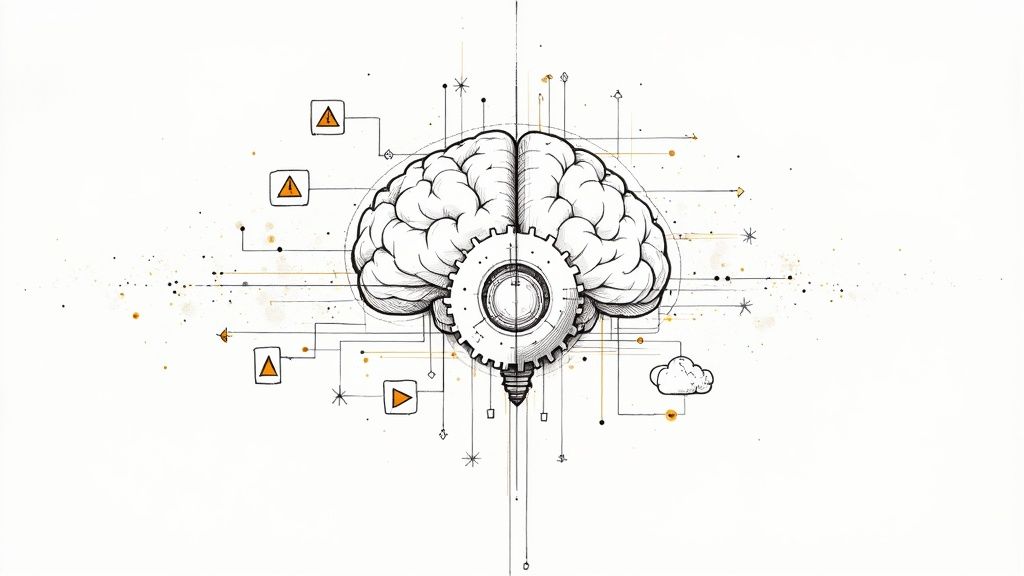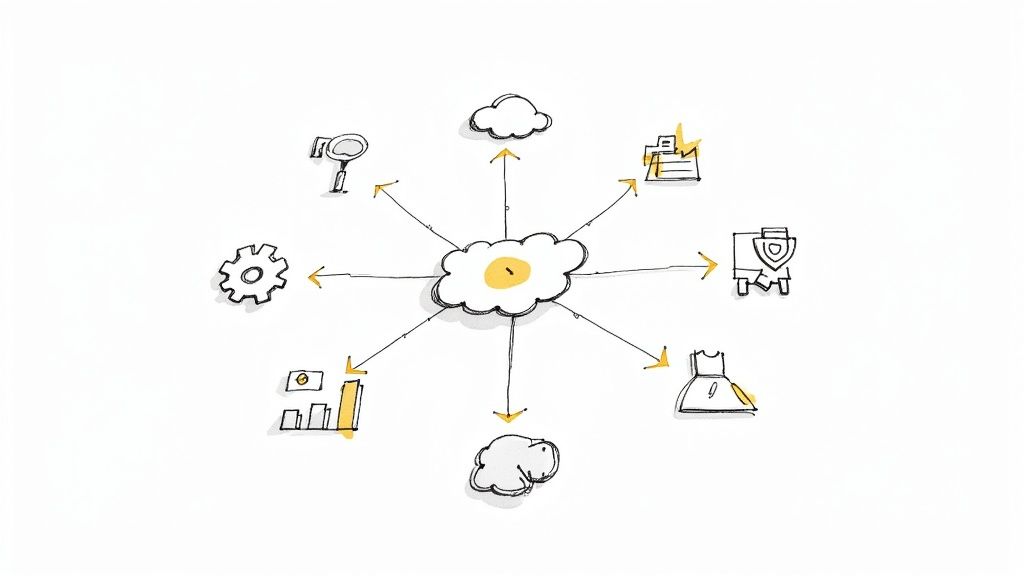Essential Git Merge Conflict Resolution Tips
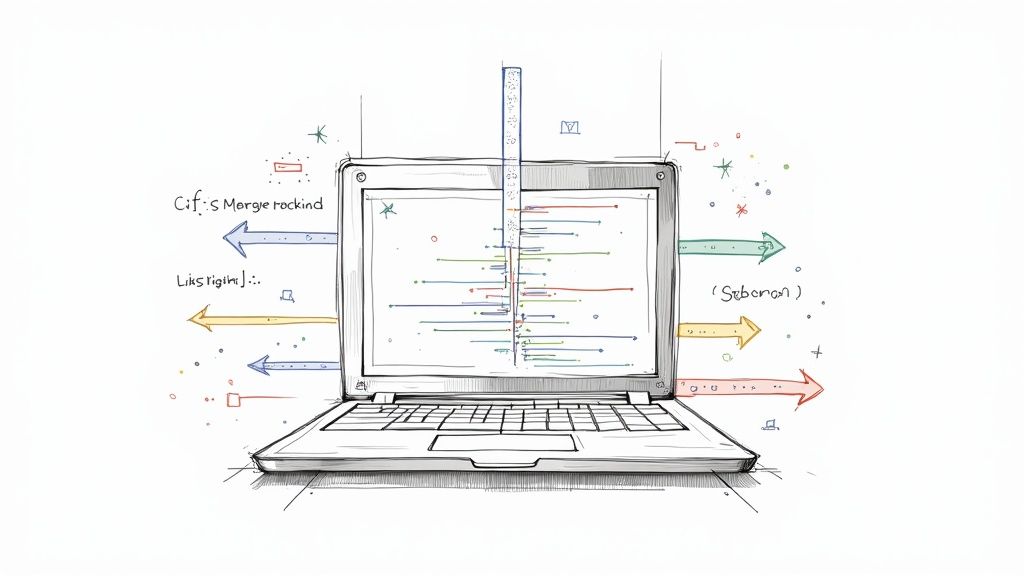
Understanding the Anatomy of Git Merge Conflicts
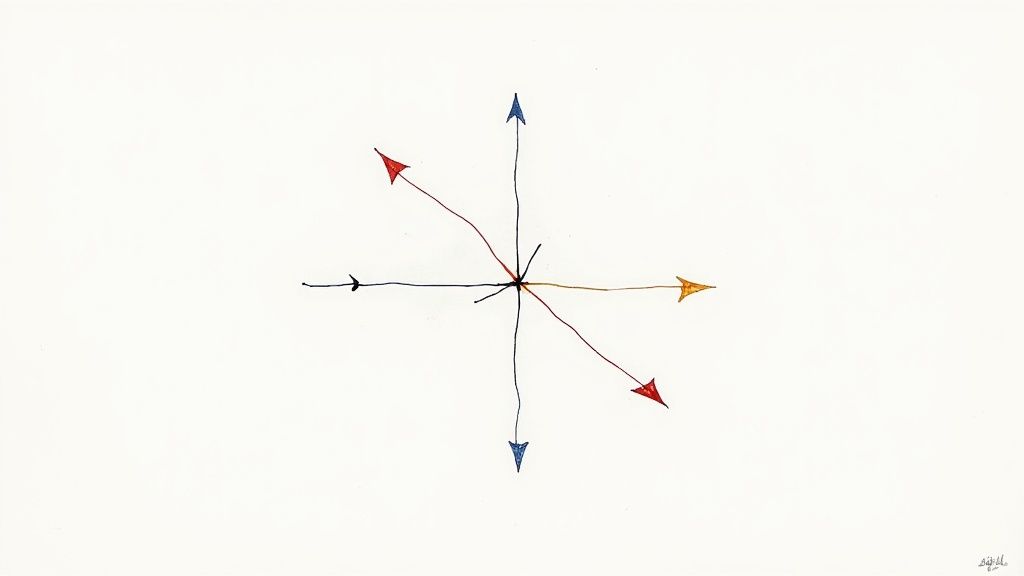
A Git merge conflict happens when Git finds changes on the same lines of code, or even in completely different files, and can't automatically figure out which version to keep during a merge. This often happens when multiple developers work on the same parts of a project at the same time. These conflicts can seem like major obstacles, but understanding why they happen makes it easier to fix them.
How Git Tracks Changes
Git's ability to track changes is the key to understanding merge conflicts. It carefully records every change to every file across different branches. Think of it as a detailed version control system that takes snapshots of your project at different times. This means Git has a complete history of each branch at every commit. This detailed tracking is what usually allows Git to merge changes smoothly.
The Merge Process and Points of Conflict
When you start a merge, Git tries to combine the changes from one branch into another. Most of the time, Git can automatically put these changes together if they are in different parts of the files. But when two or more developers change the same lines of code, Git can't decide which version is the right one. This is where a merge conflict happens.
This can be even trickier in projects with lots of collaboration and frequent, simultaneous edits. In fact, in very active projects, conflicts from simultaneous edits can happen as much as 45% of the time. You can learn more about this at Navigating Git Merge Conflicts.
Why Conflicts Occur
Conflicts are a normal part of working together on code. They don't mean someone made a mistake, just that people are making progress at the same time. Imagine two artists working on the same canvas. They'll have to discuss how their individual work combines into a finished piece.
Similarly, Git needs developers to resolve conflicts and make sure the merged code is correct. This changes how we think about conflicts. They’re not frustrating roadblocks but a manageable part of development. Knowing why they happen – mainly concurrent modifications – helps developers anticipate and even prevent them. Best practices like frequent commits and good communication can reduce the number and complexity of conflicts, leading to easier and more effective Git merge conflict resolution.
Recognizing and Diagnosing Conflict Types
Just like a doctor diagnoses different illnesses, developers must diagnose different types of merge conflicts in their code. Knowing the specific type is the first step towards a quick and efficient fix. This understanding helps you choose the right strategy and drastically cuts down the time spent resolving them. Effective Git merge conflict resolution begins with accurate diagnosis.
Content Conflicts
The most frequent type of conflict you'll encounter is a content conflict. This happens when two developers change the same lines in the same file. Picture two developers simultaneously editing a product description on a website. They both alter the same sentence, creating a conflict when they try to merge their changes. Git can't automatically decide which version to keep, so you have to step in.
These conflicts are generally easy to resolve. You can choose one version, combine both, or directly edit the lines in question.
Structural Conflicts
Structural conflicts are a bit more challenging. These arise from changes to the overall structure of your codebase. This might involve renaming files or directories, moving code blocks, or reorganizing the project.
These conflicts often occur when two developers work on refactoring the same sections of code. For example, imagine they're both trying to break down a large, complex class into smaller, more manageable components. Resolving these conflicts requires careful consideration of the desired code structure and any potential impact on other parts of the system. Thorough testing is crucial after fixing a structural conflict.
Deletion Conflicts
Another type of conflict arises when one developer modifies some code while another developer deletes it entirely. These deletion conflicts can be tricky. Git has to decide whether to keep the modified code or honor the deletion.
Imagine one developer adds new features to a function, while another removes the function completely because it’s no longer needed. This conflict requires careful thought. You have to consider the project's requirements and whether the modified code still fits into the revised codebase. Interestingly, the popularity of Git contributes to the frequency of these situations. Over 90% of developers worldwide use Git. You can learn more about Git's widespread adoption.
The following table summarizes the different types of Git merge conflicts:
Types of Git Merge Conflicts
| Conflict Type | Description | Common Causes | Frequency | Resolution Complexity |
|---|---|---|---|---|
| Content Conflict | Two developers modify the same lines in the same file. | Simultaneous edits to the same file. | Very High | Low |
| Structural Conflict | Changes to the structure of the codebase, such as renaming files or moving code blocks. | Refactoring or reorganizing the same code areas. | Medium | Medium to High |
| Deletion Conflict | One developer modifies code that another developer deletes. | Simultaneous modification and deletion of the same code section. | Medium | Medium |
This table provides a quick reference to help you identify and understand the different kinds of conflicts you might encounter. Recognizing the type of conflict is the first step to resolving it efficiently.
By understanding these distinct conflict types, you're better equipped to handle them. Identifying the type is like diagnosing the problem—it points you toward the best solution. This knowledge is crucial for efficient Git merge conflict resolution and makes integrating changes in a collaborative development environment much smoother.
Resolving Conflicts: A Practiced Developer's Approach

Successfully navigating merge conflicts is essential for any developer. This section presents a practical, step-by-step workflow for Git merge conflict resolution employed by effective teams. This method will help you address conflicts systematically and efficiently.
Identifying and Locating Conflicts
The first step is finding where the conflicts reside. The git status command is your go-to tool. It lists files with unresolved conflicts, offering a focused starting point.
For example, git status might show something like this:
On branch main Your branch and 'origin/main' have diverged, and have 1 and 2 different commits each, respectively. (use "git pull" to merge the remote branch into yours)
You have unmerged paths. (fix conflicts and run "git commit") (use "git merge --abort" to abort the merge)
Unmerged paths: (use "git add..." to mark resolution) both modified: path/to/conflicted_file.txt both modified: another/conflicted/file.js
no changes added to commit (use "git add" and/or "git commit -a")
This output immediately highlights the files needing attention. This targeted approach avoids wasted time and provides context for the resolution process.
Interpreting Conflict Markers
Once you've located the files, open them in a text editor. Git uses special conflict markers within the code to show discrepancies. These markers clearly separate the conflicting changes:
<<<<<<<: Starts your branch's changes.=======: Divides your changes from the other branch's changes.>>>>>>>: Ends the other branch's changes.
Understanding these markers is key to correctly resolving the conflict. They visually distinguish the different versions of the code, enabling you to compare and choose the right changes.
Making Informed Decisions and Editing Files
With the conflicts clearly marked, you decide which changes to keep, adjust, or remove. This might involve choosing one version, merging parts of both, or rewriting the code entirely. This step requires a good grasp of the codebase and the purpose of the different changes.
Consider this example:
<<<<<<< HEAD function greet(name) { return "Hello, " + name + "!"; }
function greet(name) { return "Hi, " + name + "!"; }
feature/new-greeting
Here, you choose between "Hello" or "Hi". It illustrates the decision-making within Git merge conflict resolution.
Finalizing the Merge
After editing the files and removing the markers, stage the resolved files using git add <filename>. This informs Git that you've fixed the conflict in that file. Once all conflicts are resolved and staged, commit the changes using git commit. This completes the merge and creates a new merge commit incorporating the resolved changes.
This structured workflow simplifies even complex Git merge conflict resolution. By separating the process into clear steps, you gain control and confidence.
This method also facilitates using tools like git mergetool, which visualize and simplify the process, allowing you to handle more complex situations effectively. Ultimately, it helps you focus on writing and delivering quality code.
Powerful Tools That Streamline Conflict Resolution
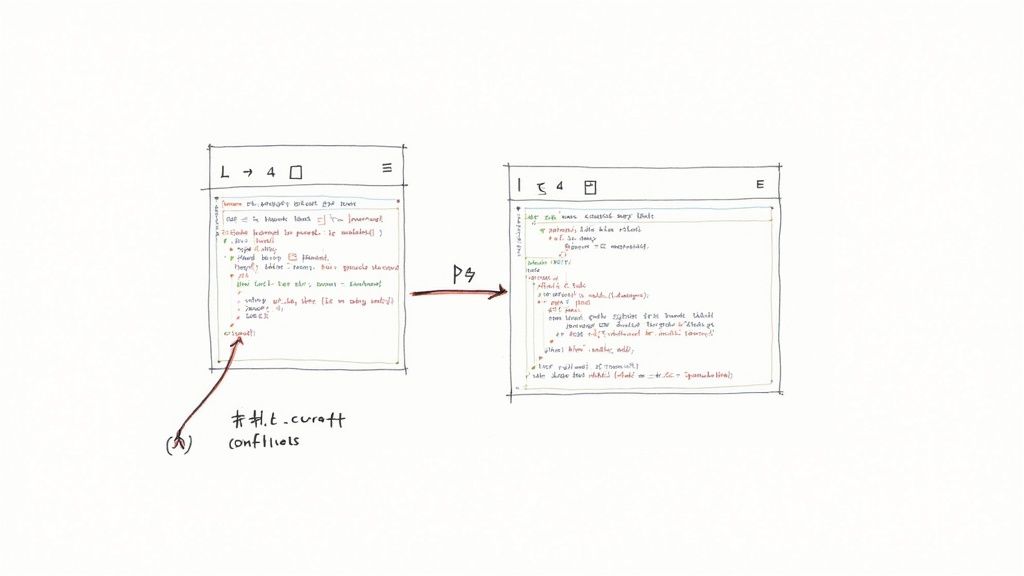
Effective Git merge conflict resolution is crucial for any software development team. Having the right tools can significantly reduce the time and effort spent resolving these conflicts, allowing you to focus on building high-quality software. Let's explore several tools and techniques that can improve your conflict resolution process.
Visual Merge Tools: Simplifying Complex Merges
Visual merge tools offer a user-friendly way to compare and merge different code versions. Instead of manually deciphering confusing conflict markers, you can visualize the changes side-by-side and choose which ones to incorporate.
- Beyond Compare: This tool is known for its robust comparison algorithms and supports a wide range of file formats. It handles even the most complex merges efficiently. You can learn more at the Beyond Compare website.
- KDiff3: This popular open-source tool provides a clear three-way merge view. You can simultaneously see your changes, the changes from the other branch, and the common ancestor. Learn more about KDiff3.
- VS Code's Built-in Merge Helper: If you're a VS Code user, its integrated merge editor offers a convenient and effective solution without needing external tools. It seamlessly integrates into your existing workflow.
These visual tools simplify the process by clearly presenting the conflicts, making it much easier to understand the differences and choose the correct changes.
Leveraging Git's Built-in Commands
Besides visual tools, Git offers several powerful commands specifically designed for conflict resolution.
git checkout --ours/--theirs: This command lets you quickly select either your version or the other branch's version of a conflicting file. It's particularly useful for straightforward conflicts where you already know which version is correct.git mergetool: This command launches your configured visual merge tool directly within the Git workflow, offering a seamless graphical interface for resolving conflicts.git log --merge: To understand the history behind a conflict, use this command. It shows the history of the branches involved in the merge, giving valuable context for resolving the conflict effectively.
These commands offer a more nuanced approach than manual file editing, allowing you to leverage Git's understanding of branch history for cleaner and more efficient resolutions.
Workflow Techniques: Preventing Conflicts Before They Happen
Adopting effective workflow techniques can minimize the frequency and complexity of merge conflicts.
- Strategic Branch Naming: Clear and consistent branch naming makes it easier to understand the purpose of each branch and its relationship to other branches. This provides important context when conflicts arise.
- Descriptive Commit Messages: Detailed commit messages provide crucial information about the changes introduced in each commit. This information helps in understanding the source of a conflict and making informed decisions during resolution.
These simple practices provide valuable context, often transforming complex conflicts into easily resolved issues.
To help you choose the right tools, here's a comparison of several popular options:
Comparison of Git Merge Conflict Resolution Tools
| Tool | Interface Type | Learning Curve | Integration with Git | Special Features | Best For |
|---|---|---|---|---|---|
| Beyond Compare | Visual | Moderate | Excellent | Comprehensive file format support, powerful comparison algorithms | Complex merges, diverse file types |
| KDiff3 | Visual | Moderate | Excellent | Three-way merge view, open-source | Clear visualization of changes, cost-conscious teams |
| VS Code Merge Editor | Visual | Low | Excellent | Integrated into VS Code, convenient for existing users | VS Code users, quick resolution of simple conflicts |
git mergetool |
Command-line, integrates with visual tools | Low | Native Git command | Flexibility to use preferred visual tool | Users comfortable with command-line, custom workflows |
git checkout --ours/--theirs |
Command-line | Low | Native Git command | Quick resolution when one version is clearly correct | Simple conflicts, quick decisions |
By adopting these tools and techniques, Git merge conflict resolution can become a more manageable part of your development workflow. These strategies empower you to resolve conflicts efficiently, keeping your projects on track.
Prevention Strategies That Actually Work
Preventing merge conflicts is much more efficient than fixing them. By using proactive strategies, you can drastically reduce the time spent resolving code conflicts and keep your development momentum going strong.
Commit Frequently and Strategically
Frequent commits create smaller, more manageable sets of changes. This makes identifying and resolving conflicts much easier. It's like regularly saving your work on a document. If something goes wrong, you only lose a small amount of work. Smaller commits make it simpler to pinpoint and fix issues.
Strategic merging is also important. Regularly merging the main branch into your feature branch keeps it current. This minimizes the chance of large, complicated conflicts when you're ready to integrate your changes. Keeping your branch aligned with the main development line prevents it from diverging too far.
Clear Communication Is Key
Open communication within the team is crucial for preventing conflicts. Knowing who is working on which part of the codebase prevents developers from accidentally editing the same files at the same time. A quick message or a stand-up meeting can save hours of conflict resolution later. Tools like Slack or project management software can help with this communication and improve transparency.
Effective Branch Management
Using a clear branch management strategy is another key element. Frameworks like GitFlow and GitHub Flow offer structured approaches to branching and merging, which reduces the likelihood of conflicts. These frameworks set clear conventions for creating, naming, and merging branches, making sure all developers follow the same structure.
GitFlow is a more complex framework best suited for larger projects with strict release cycles. GitHub Flow is a simpler model, suitable for smaller projects and teams practicing continuous delivery. The right framework depends on your team’s size, the complexity of your project, and your release schedule.
Structuring Work to Minimize Overlap
Finally, structuring your work effectively can significantly minimize conflict points. Breaking down large features into smaller, self-contained tasks helps developers work in parallel without interfering with each other. This focused approach reduces the chances of multiple developers editing the same files simultaneously, leading to fewer conflicts.
By implementing these proactive strategies, development teams can dramatically reduce conflicts, saving valuable time and resources. This proactive approach allows developers to focus on what really matters – building and delivering high-quality code. Just like a well-maintained car needs fewer repairs, a well-managed Git repository will have far fewer merge conflicts. Prioritizing prevention over reaction creates a smoother, more efficient development process.
Advanced Techniques for Complex Conflict Scenarios
Resolving simple Git merge conflicts is usually a breeze. However, as projects expand and team collaboration becomes more intricate, you're bound to encounter complex conflict scenarios. These scenarios demand more advanced strategies. This section explores techniques to address these challenging situations, giving you the confidence to handle even the trickiest conflicts. Mastering these techniques will ensure code quality and streamline your Git merge conflict resolution process.
Rebasing Vs. Merging: Making Strategic Decisions
Choosing between rebasing and merging is a pivotal decision when facing complex conflict scenarios. Merging preserves your complete branch history by creating a merge commit that integrates changes. This is valuable for tracking the historical flow of development, but it can lead to a more convoluted project history.
Rebasing, conversely, rewrites the project history. It applies your branch's commits on top of the target branch. This approach results in a linear and cleaner history, simplifying the tracking of development flow. However, it alters the historical record. For individual or short-lived feature branches, rebasing often simplifies the history. For shared or long-lived branches, merging might be preferable to maintain historical context. Choosing the right method often depends on project conventions and the context of the merge.
Cherry-Picking for Clean Solutions
When you need to integrate specific commits from one branch into another without merging the entire branch, cherry-picking provides a precise solution. This technique allows you to select individual commits by their hash and apply them to your current branch. This is particularly useful for hotfixes or when backporting specific features to older releases. Cherry-picking lets you apply changes selectively, avoiding the introduction of unnecessary or unrelated code.
Handling Multi-File and Non-Text Conflicts
Complex conflicts often involve multiple files or even non-text files like binaries, database schemas, or configuration files. For multi-file conflicts, resolving them individually and systematically is key. Tools like git mergetool and visual merge tools can be beneficial. These tools help you navigate and resolve conflicts across multiple files effectively.
Non-text conflicts pose a different challenge. Standard text-based merge tools are often inadequate for these situations. Specialized tools or manual intervention may be required, depending on the file type. For example, image diff tools can help resolve conflicts in image files, while database schema migrations might require custom scripting to merge changes successfully. Understanding the specific requirements for each file type is crucial for effective Git merge conflict resolution.
Tackling Conflicts in Long-Lived Feature Branches and Refactoring Efforts
Long-lived feature branches and major refactoring projects are particularly susceptible to complex merge conflicts. Frequent team communication becomes even more vital to prevent simultaneous modifications. Regularly merging changes from the main branch into the feature branch helps minimize divergence and simplifies conflict resolution. Breaking down large refactoring efforts into smaller, more manageable chunks also reduces the risk of large, complex conflicts. This iterative approach makes Git merge conflict resolution less daunting and promotes cleaner code integration.
By mastering these advanced strategies, you’ll be prepared to handle nearly any conflict scenario. This ensures smooth collaboration and preserves code quality, even in challenging situations. This expert-level approach minimizes disruptions and allows your team to focus on delivering high-quality software.
Building a Conflict-Resilient Team Culture
Individual Git skills are essential, but robust team procedures can significantly influence how merge conflicts impact your development speed. This section explores fostering a collaborative atmosphere where conflicts are less common and disruptive, transforming Git merge conflict resolution from a dreaded task into a manageable aspect of the workflow.
Defining Clear Responsibilities
Successful teams often assign specific roles for conflict resolution. This could involve a senior developer acting as the "merge master" for important branches or a rotating responsibility within the team. Clear ownership ensures prompt and consistent conflict resolution, reducing uncertainty and preventing lingering conflicts that block progress. For instance, a designated team member could review and resolve conflicts on the release branch before deployment.
Implementing Proactive Code Review Practices
Effective code reviews using tools like GitHub can identify potential conflicts before they reach the merging stage. Team members can spot overlapping changes and discuss solutions proactively during reviews. This early intervention prevents conflicts from becoming more complicated later. Code reviews also provide a chance to educate team members on best practices for minimizing conflicts.
Developing Team-Specific Guidelines
Every team's codebase and workflow is unique. Creating tailored guidelines for conflict resolution is vital. These guidelines could include preferred merge strategies, specific tools for resolving conflicts, and communication protocols for complex scenarios. This consistency simplifies resolution and ensures everyone is on the same page. A team might decide to use a specific visual merge tool like Meld for all conflicts, promoting uniformity and efficiency.
Adapting to Different Team Structures
Conflict resolution strategies must adapt to the team's structure. Small, co-located teams may benefit from informal discussions and quick resolutions. Large distributed teams may need more structured communication and asynchronous resolution processes. A global team might use project management tools like Asana or dedicated communication channels for discussing and resolving merge conflicts asynchronously.
Fostering a Culture of Collaboration
Building a conflict-resilient team relies on open communication and collaboration. Encouraging open discussion about potential conflicts creates a more positive and productive environment. When conflicts are viewed as learning opportunities, teams can address them more effectively.
By implementing these consistent approaches, your team will spend less time resolving merge conflicts and more time building quality software. This leads to increased productivity and a better developer experience. Embrace a proactive approach to conflict resolution and empower your team to handle merge challenges confidently.
Ready to streamline your team's Git workflow and reduce merge conflict headaches? Discover how Mergify can automate your merge process and improve your team's productivity.